- Google Slides Presentation Design
- Pitch Deck Design
- Powerpoint Redesign
- Other Design Services

- Design Tips
- Guide & How to's
- Presenting techniques
Presenting is a craft that requires a thoughtful approach. There’s a lot of stuff to include in the good presentation. From quality visuals to a compelling speech, everything matters. Doing a presentation on your own may be quite a challenge especially if it’s your first time experience with the presentations. What can really help though, are the effective presentation techniques. In essence, they are the blueprint for your presentation, that helps you to hit all the right spots. Let’s look into some of those techniques.

Presentation Methods
Before you start thinking of a technique, let’s first understand the presentation methods and how they relate to the audience and the content of your presentation. Among the different presentation methods, the main ones are formal and formal. Their difference is mainly in the style of your delivery and the data presentation methods. The formal presentation is best suited for the business meetings or college level, scientific presentations. The informal methods of presentation can best be used during the smaller meetings with your team to discuss business subjects or, for example, at a Ted-like speech event.
Method 1: Keeping Everything Simple
This is a rather basic technique. Just strip your presentation of all the unnecessary information, leaving only the core statements that you want to address. Simplicity not only helps your audience to understand your points better but even more, this data presentation method lowers the risk of making a mistake, forgetting — and saves you and your audience quite a lot of time! There are different definitions of simplicity — sometimes just a few words are enough, while in other cases several bullet points on the slide may be sufficient. Choose what suits your topic best.
Method 2: Good Start
This method of presentation is all about attention-grabbing. Starting your presentation with a powerful statement, unusual fact or an interesting question will make the audience engage in your presentation instantly. Another great way to start is a joke, though humor can be quite a landmine, especially when you’re presenting in front of strangers, and you are not sure whether your joke would be fun or actually offensive. So, try to think of something neutral, yet funny.
Method 3: Use Visuals in your Presentation
Visuals are a must for any presentation and are able not only to support your speech but also to tell and contribute to the stuff you’re telling about. The pictures, graphs, infographics, and even short videos especially when done by presentation design services are what truly make the presentation, and help you to connect with your audience. A carefully selected visual connects both with your speech and the slide content, making your presentation methods work in complete harmony. What is more, visuals can serve as a great way to help you recall your speech in case you suddenly forgot some of it during the presentation.
Method 4: Rehearse
Don’t rush to tell your presentation just once you’ve made it. Instead, try to first rehearse your presentation in front of a mirror. This presentation technique allows you to spot the mistakes and downfalls in your speech and visual part and improve powerpoint presentation . What is more, it can also make you more confident, as with each time you rehearse you’ll memorize your stuff better and better. Bonus points for starting rehearsing from the random spots in your presentation — using this presentation technique will allow you to become completely familiar with your information.
Method 5: 10/20/30 Presentation Rule
While it may not be applied to all of the presentations, the ones that you are usually dealing with can really benefit from it. 10 20 30 rule is about the time and size of your presentation:
- Your presentation should have no more than 10 slides
- The time needed for the presentation should be no more than 20 minutes
- The font you are using for presentation text (if there is any on slides) is no less than 30 point
Method 6: Storytelling
Telling a story is a powerful presentation technique for keeping the audience interested. In general, people get bored from being fed just straight-up facts and numbers for a long time. However, an interesting story, connected to the subject of your presentation gives that personal touch to it, engaging the audience into what you are talking about. What is more, a good story in the context of the presentation will actually resonate with the audience, causing more approval to you as an expert.
- Tell a personal story .
- Create suspense.
- Bring characters to life.
- Build up to S.T.A.R moment.
Method 7: Presentate with your Voice
Speech is the most common method of presentation . When you are presenting, it’s important not only WHAT you say, but also HOW do you say it. Creating a proper voice for presentations is actually one of the things you need rehearsal for. Your goal is to sound confident and interested in the subject you are telling about. What is more, it is important to not make unnecessary pauses and avoid the “ummm”, “oh” and other similar stuff that slows down your presentation and may put off the audience.
Method 8: Know your Audience
Make sure that the data presentation methods you are using make your data relevant to your audience. The research of your audience is needed to craft a relatable story, as well as to understand what approach in presenting you may want to take. After you’ve done the research, you can just tell the audience what it wants and expects to hear. Such an approach would result in the satisfied and interested audience enjoying your presentation. And in this case your presentation would surely and up being a huge success!
Method 9: Back up plan
Even though you may plan everything in advance, something can always go wrong. The strange ability of the hardware to malfunction right in the middle of your presentation is probably one of the most known presentation-related memes. So, plan at least some of the bad scenarios. For example, have a printed set of slides with you during your presentation. Check everything right before you’ll start presenting. A good idea also is to have your script written out so that in case you have completely forgotten some of its parts, you can easily and quickly look into it and goon with the presentation.
Method 10: Relax
This one is not only a presentation technique , but a great life technique as well. Actually, the most common reason for the mistakes during presentations are the nerves and fear a lot of people feel while presenting. It’s absolutely normal to be a little worried about the presentation, but you have to instill confidence in your knowledge and expertise with the subject among the audience, and it’s hard to do if you feel fear. Try to reason with yourself — you have rehearsed, prepared great visuals, learned about the audience and even have a plan B in case the situation gets worse. There’s nothing to worry about — you have all the right presentation techniques !
#ezw_tco-2 .ez-toc-widget-container ul.ez-toc-list li.active::before { background-color: #ededed; } Table of contents
- 50 tips on how to improve PowerPoint presentations in 2022-2023 [Updated]
- How to present a research paper in PPT: best practices
- Present financial information visually in PowerPoint to drive results
- Types of presentations

How to make a presentation interactive

8 rules of effective presentation
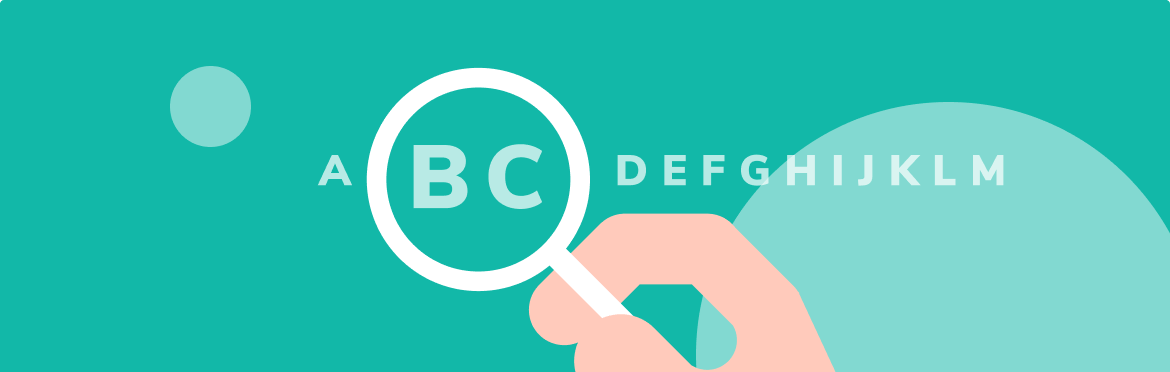
How to select and use fonts in PPT
We use essential cookies to make Venngage work. By clicking “Accept All Cookies”, you agree to the storing of cookies on your device to enhance site navigation, analyze site usage, and assist in our marketing efforts.
Manage Cookies
Cookies and similar technologies collect certain information about how you’re using our website. Some of them are essential, and without them you wouldn’t be able to use Venngage. But others are optional, and you get to choose whether we use them or not.
Strictly Necessary Cookies
These cookies are always on, as they’re essential for making Venngage work, and making it safe. Without these cookies, services you’ve asked for can’t be provided.
Show cookie providers
- Google Login
Functionality Cookies
These cookies help us provide enhanced functionality and personalisation, and remember your settings. They may be set by us or by third party providers.
Performance Cookies
These cookies help us analyze how many people are using Venngage, where they come from and how they're using it. If you opt out of these cookies, we can’t get feedback to make Venngage better for you and all our users.
- Google Analytics
Targeting Cookies
These cookies are set by our advertising partners to track your activity and show you relevant Venngage ads on other sites as you browse the internet.
- Google Tag Manager
- Infographics
- Daily Infographics
- Popular Templates
- Accessibility
- Graphic Design
- Graphs and Charts
- Data Visualization
- Human Resources
- Beginner Guides
Blog Beginner Guides 8 Types of Presentations You Should Know [+Examples & Tips]
8 Types of Presentations You Should Know [+Examples & Tips]
Written by: Krystle Wong Aug 11, 2023

From persuasive pitches that influence opinions to instructional demonstrations that teach skills, the different types of presentations serve a unique purpose, tailored to specific objectives and audiences.
Presentations that are tailored to its objectives and audiences are more engaging and memorable. They capture attention, maintain interest and leave a lasting impression.
Don’t worry if you’re no designer — Whether you need data-driven visuals, persuasive graphics or engaging design elements, Venngage can empower you to craft presentations that stand out and effectively convey your message.
Venngage’s intuitive drag-and-drop interface, extensive presentation template library and customizable design options make it a valuable tool for creating slides that align with your specific goals and target audience.
Click to jump ahead:
8 Different types of presentations every presenter must know
How do i choose the right type of presentation for my topic or audience, types of presentation faq, 5 steps to create a presentation with venngage .

When it comes to presentations, versatility is the name of the game. Having a variety of presentation styles up your sleeve can make a world of difference in keeping your audience engaged. Here are 8 essential presentation types that every presenter should be well-acquainted with:
1. Informative presentation
Ever sat through a presentation that left you feeling enlightened? That’s the power of an informative presentation.
This presentation style is all about sharing knowledge and shedding light on a particular topic. Whether you’re diving into the depths of quantum physics or explaining the intricacies of the latest social media trends, informative presentations aim to increase the audience’s understanding.
When delivering an informative presentation, simplify complex topics with clear visuals and relatable examples. Organize your content logically, starting with the basics and gradually delving deeper and always remember to keep jargon to a minimum and encourage questions for clarity.
Academic presentations and research presentations are great examples of informative presentations. An effective academic presentation involves having clear structure, credible evidence, engaging delivery and supporting visuals. Provide context to emphasize the topic’s significance, practice to perfect timing, and be ready to address anticipated questions.

2. Persuasive presentation
If you’ve ever been swayed by a passionate speaker armed with compelling arguments, you’ve experienced a persuasive presentation .
This type of presentation is like a verbal tug-of-war, aiming to convince the audience to see things from a specific perspective. Expect to encounter solid evidence, logical reasoning and a dash of emotional appeal.
With persuasive presentations, it’s important to know your audience inside out and tailor your message to their interests and concerns. Craft a compelling narrative with a strong opening, a solid argument and a memorable closing. Additionally, use visuals strategically to enhance your points.
Examples of persuasive presentations include presentations for environmental conservations, policy change, social issues and more. Here are some engaging presentation templates you can use to get started with:

3. Demonstration or how-to presentation
A Demonstration or How-To Presentation is a type of presentation where the speaker showcases a process, technique, or procedure step by step, providing the audience with clear instructions on how to replicate the demonstrated action.
A demonstrative presentation is particularly useful when teaching practical skills or showing how something is done in a hands-on manner.
These presentations are commonly used in various settings, including educational workshops, training sessions, cooking classes, DIY tutorials, technology demonstrations and more. Designing creative slides for your how-to presentations can heighten engagement and foster better information retention.
Speakers can also consider breaking down the process into manageable steps, using visual aids, props and sometimes even live demonstrations to illustrate each step. The key is to provide clear and concise instructions, engage the audience with interactive elements and address any questions that may arise during the presentation.

4. Training or instructional presentation
Training presentations are geared towards imparting practical skills, procedures or concepts — think of this as the more focused cousin of the demonstration presentation.
Whether you’re teaching a group of new employees the ins and outs of a software or enlightening budding chefs on the art of soufflé-making, training presentations are all about turning novices into experts.
To maximize the impact of your training or instructional presentation, break down complex concepts into digestible segments. Consider using real-life examples to illustrate each point and create a connection.
You can also create an interactive presentation by incorporating elements like quizzes or group activities to reinforce understanding.

5. Sales presentation
Sales presentations are one of the many types of business presentations and the bread and butter of businesses looking to woo potential clients or customers. With a sprinkle of charm and a dash of persuasion, these presentations showcase products, services or ideas with one end goal in mind: sealing the deal.
A successful sales presentation often has key characteristics such as a clear value proposition, strong storytelling, confidence and a compelling call to action. Hence, when presenting to your clients or stakeholders, focus on benefits rather than just features.
Anticipate and address potential objections before they arise and use storytelling to showcase how your offering solves a specific problem for your audience. Utilizing visual aids is also a great way to make your points stand out and stay memorable.
A sales presentation can be used to promote service offerings, product launches or even consultancy proposals that outline the expertise and industry experience of a business. Here are some template examples you can use for your next sales presentation:

6. Pitch presentation
Pitch presentations are your ticket to garnering the interest and support of potential investors, partners or stakeholders. Think of your pitch deck as your chance to paint a vivid picture of your business idea or proposal and secure the resources you need to bring it to life.
Business presentations aside, individuals can also create a portfolio presentation to showcase their skills, experience and achievements to potential clients, employers or investors.
Craft a concise and compelling narrative. Clearly define the problem your idea solves and how it stands out in the market. Anticipate questions and practice your answers. Project confidence and passion for your idea.

7. Motivational or inspirational presentation
Feeling the need for a morale boost? That’s where motivational presentations step in. These talks are designed to uplift and inspire, often featuring personal anecdotes, heartwarming stories and a generous serving of encouragement.
Form a connection with your audience by sharing personal stories that resonate with your message. Use a storytelling style with relatable anecdotes and powerful metaphors to create an emotional connection. Keep the energy high and wrap up your inspirational presentations with a clear call to action.
Inspirational talks and leadership presentations aside, a motivational or inspirational presentation can also be a simple presentation aimed at boosting confidence, a motivational speech focused on embracing change and more.

8. Status or progress report presentation
Projects and businesses are like living organisms, constantly evolving and changing. Status or progress report presentations keep everyone in the loop by providing updates on achievements, challenges and future plans. It’s like a GPS for your team, ensuring everyone stays on track.
Be transparent about achievements, challenges and future plans. Utilize infographics, charts and diagrams to present your data visually and simplify information. By visually representing data, it becomes easier to identify trends, make predictions and strategize based on evidence.

Now that you’ve learned about the different types of presentation methods and how to use them, you’re on the right track to creating a good presentation that can boost your confidence and enhance your presentation skills .
Selecting the most suitable presentation style is akin to choosing the right outfit for an occasion – it greatly influences how your message is perceived. Here’s a more detailed guide to help you make that crucial decision:
1. Define your objectives
Begin by clarifying your presentation’s goals. Are you aiming to educate, persuade, motivate, train or perhaps sell a concept? Your objectives will guide you to the most suitable presentation type.
For instance, if you’re aiming to inform, an informative presentation would be a natural fit. On the other hand, a persuasive presentation suits the goal of swaying opinions.
2. Know your audience
Regardless if you’re giving an in-person or a virtual presentation — delve into the characteristics of your audience. Consider factors like their expertise level, familiarity with the topic, interests and expectations.
If your audience consists of professionals in your field, a more technical presentation might be suitable. However, if your audience is diverse and includes newcomers, an approachable and engaging style might work better.

3. Analyze your content
Reflect on the content you intend to present. Is it data-heavy, rich in personal stories or focused on practical skills? Different presentation styles serve different content types.
For data-driven content, an informative or instructional presentation might work best. For emotional stories, a motivational presentation could be a compelling choice.
4. Consider time constraints
Evaluate the time you have at your disposal. If your presentation needs to be concise due to time limitations, opt for a presentation style that allows you to convey your key points effectively within the available timeframe. A pitch presentation, for example, often requires delivering impactful information within a short span.
5. Leverage visuals
Visual aids are powerful tools in presentations. Consider whether your content would benefit from visual representation. If your PowerPoint presentations involve step-by-step instructions or demonstrations, a how-to presentation with clear visuals would be advantageous. Conversely, if your content is more conceptual, a motivational presentation could rely more on spoken words.

6. Align with the setting
Take the presentation environment into account. Are you presenting in a formal business setting, a casual workshop or a conference? Your setting can influence the level of formality and interactivity in your presentation. For instance, a demonstration presentation might be ideal for a hands-on workshop, while a persuasive presentation is great for conferences.
7. Gauge audience interaction
Determine the level of audience engagement you want. Interactive presentations work well for training sessions, workshops and small group settings, while informative or persuasive presentations might be more one-sided.
8. Flexibility
Stay open to adjusting your presentation style on the fly. Sometimes, unexpected factors might require a change of presentation style. Be prepared to adjust on the spot if audience engagement or reactions indicate that a different approach would be more effective.
Remember that there is no one-size-fits-all approach, and the best type of presentation may vary depending on the specific situation and your unique communication goals. By carefully considering these factors, you can choose the most effective presentation type to successfully engage and communicate with your audience.
To save time, use a presentation software or check out these presentation design and presentation background guides to create a presentation that stands out.

What are some effective ways to begin and end a presentation?
Capture your audience’s attention from the start of your presentation by using a surprising statistic, a compelling story or a thought-provoking question related to your topic.
To conclude your presentation , summarize your main points, reinforce your key message and leave a lasting impression with a powerful call to action or a memorable quote that resonates with your presentation’s theme.
How can I make my presentation more engaging and interactive?
To create an engaging and interactive presentation for your audience, incorporate visual elements such as images, graphs and videos to illustrate your points visually. Share relatable anecdotes or real-life examples to create a connection with your audience.
You can also integrate interactive elements like live polls, open-ended questions or small group discussions to encourage participation and keep your audience actively engaged throughout your presentation.
Which types of presentations require special markings
Some presentation types require special markings such as how sales presentations require persuasive techniques like emphasizing benefits, addressing objections and using compelling visuals to showcase products or services.
Demonstrations and how-to presentations on the other hand require clear markings for each step, ensuring the audience can follow along seamlessly.
That aside, pitch presentations require highlighting unique selling points, market potential and the competitive edge of your idea, making it stand out to potential investors or partners.
Need some inspiration on how to make a presentation that will captivate an audience? Here are 120+ presentation ideas to help you get started.
Creating a stunning and impactful presentation with Venngage is a breeze. Whether you’re crafting a business pitch, a training presentation or any other type of presentation, follow these five steps to create a professional presentation that stands out:
- Sign up and log in to Venngage to access the editor.
- Choose a presentation template that matches your topic or style.
- Customize content, colors, fonts, and background to personalize your presentation.
- Add images, icons, and charts to enhancevisual style and clarity.
- Save, export, and share your presentation as PDF or PNG files, or use Venngage’s Presentation Mode for online showcasing.
In the realm of presentations, understanding the different types of presentation formats is like having a versatile set of tools that empower you to craft compelling narratives for every occasion.
Remember, the key to a successful presentation lies not only in the content you deliver but also in the way you connect with your audience. Whether you’re informing, persuading or entertaining, tailoring your approach to the specific type of presentation you’re delivering can make all the difference.
Presentations are a powerful tool, and with practice and dedication (and a little help from Venngage), you’ll find yourself becoming a presentation pro in no time. Now, let’s get started and customize your next presentation!
Discover popular designs

Infographic maker

Brochure maker

White paper online

Newsletter creator

Flyer maker

Timeline maker

Letterhead maker

Mind map maker

Ebook maker

15 Essential Presentation Techniques for Winning Over Any Audience
- The Speaker Lab
- April 13, 2024
Table of Contents
Ever found yourself standing before an audience, your heart racing? That’s the moment when knowing effective presentation techniques can prove to be your unwavering ally. But what are presentation techniques? And what makes them so powerful? In this article, we’re going to answer those questions.
Before we can talk about presentation techniques, though, we first have to talk about good communication. The power of effective communication isn’t just in what you say. It’s how you say it; it’s in those deep breaths that steady nerves, and in maintaining eye contact. It’s about turning a room full of strangers into an engaged audience hanging onto your every word. When it comes to public speaking , real success comes from mastering non-verbal cues to punctuate our words and using visual aids not as crutches but as tools for engagement.
As you hone your communication skills, you will begin to form effective presentation techniques. Expect rough patches as you get the hang of things, but view them as mere footholds propelling you towards your ultimate triumph. Keep pushing forward.
Mastering Presentation Techniques for Impactful Delivery
Presentation techniques are more than just standing in front of a crowd and talking. They’re about making connections, telling stories that resonate, and leaving your audience with something to remember you by.
Elements of an Effective Presentation
For your presentation to resonate, ensure the visuals are straightforward and supportive, rather than distracting. Your message should be concise yet powerful enough to stick. And let’s not forget engagement; keeping your audience on their toes is key.
- Visuals: Keep them simple but impactful.
- Message: Make every word count.
- Engagement: Interact with your audience, ask questions, make them think.
We’ve all seen those slides crammed with text or charts. When you make your slides, don’t cram information, because nobody wants to squint at tiny fonts or decipher complex graphs while trying to listen to you speak. This resource suggests focusing on clarity and simplicity when designing slides—advice worth taking.
Strategies for Delivering a Successful Presentation
To deliver a knockout presentation, start strong. Grab attention from the get-go with an intriguing fact or story related directly back into the topic at hand. Maintain eye contact across the room so everyone feels included in the conversation. Finally, end on a memorable note, either with a call to action or insight gained during the time together. Leave them wanting more information and eager to learn about the subject matter discussed today.
- The opener: Hook your audience with a relevant fact or anecdote.
- Maintain connection: Eyes up, engage everyone around.
- Closing remarks : Last chance for impact–what’s your mic drop?
As author Lilly Walters once said, “The success of your presentation will be judged not by the knowledge you send but by what the listener receives.” This quote reminds us that the true goal of any speech is the understanding achieved between the speaker and the listeners.
Learn How You Could Get Your First (Or Next) Paid Speaking Gig — Guaranteed
We receive thousands of applications every day, but we only work with the top 5% of speakers .
Book a FREE call with our team to get started — you’ll learn why the vast majority of our students start booking paid speaking gigs even before they finish our program .
Engaging Your Audience with Nonverbal Communication
As the name implies, nonverbal communication denotes all of the ways you communicate without using words. This includes eye contact, body language , and facial expressions. Although nonverbal communication might not be the first presentation technique that comes to mind, it’s nevertheless a very powerful tool to have in your arsenal. Let’s take a look.
The Power of Eye Contact, Body Language, and Facial Expressions
Making eye contact isn’t just about looking someone in the eye; it’s about forging a connection. Aim for brief moments of eye contact across different sections of your audience throughout your presentation. Establishing fleeting eye connections across diverse audience segments fosters a sense of trust and keeps them hooked, all while ensuring no one feels on edge.
Body language is similarly important. Stand tall with good posture; it exudes confidence even when you feel nervous. As you grow more confident, mix up standing still with moving around subtly. This dynamic shift holds attention better than being rooted to one spot or nervous pacing. Use your hands to gesture naturally as you speak—it adds emphasis and keeps things lively.
If there’s one thing people can spot from miles away, it’s insincerity. So let those facial expressions match your words. Smile when you share something amusing, and furrow your brow when diving into serious stuff. After all, it’s not just what you say but how visually engaged and passionate you appear while saying it that counts.
Tying these elements together helps you deliver impactful, memorable talks. When done right, folks will leave feeling more connected, understood, and fired up by your presentation, all thanks to your techniques.
Designing Compelling Presentation Materials
Knowing how to design engaging presentation materials is one technique you can’t do without. Far from mere embellishments, these implements are crafted to hammer your message home. Hence, it’s vital to select these aids with great care and discernment.
Tips for Creating Effective Slides
When it comes to crafting slides, think of each as a billboard advertisement for your idea. You want it clear, impactful, and memorable.
- Keep it simple : One idea per slide keeps confusion at bay and attention locked in.
- Use bullet points : Break down your points so your audience can track.
- Pick a font size : Generally speaking, bigger is better.
- Use color : Harness colors that pop without blinding anyone; contrast is key.
- Use images with purpose : A good picture or chart can help illustrate your point, but keep it relevant and don’t overdo it.
With a few helpful visuals, your presentation can go from good to great. For more on creating slides, check out this link here .
Handling Questions and Interactions Professionally
For some speakers, it’s not the presentation itself that makes them nervous—it’s the Q&A session that follows. This is the moment where you get to shine or stumble based on how well you handle those curveballs from your audience. If you want to round off your presentation well, you’re going to want to learn a few techniques for fielding these questions. Let’s look at a few ways of doing this.
Preparing for Audience Questions and How to Address Them Effectively
Below are six techniques that will help you address audience questions effectively.
- Listen Up : The first rule of thumb is to listen like it’s a superpower. When someone throws a question at you, don’t just hear them out—really listen. Demonstrating this level of attentiveness not only conveys your respect but also affords you a brief moment to collect your ideas.
- Stay Calm : You’ve got this. Even if a question catches you off guard, take a deep breath before diving into your answer. No one expects perfection, but showing confidence matters.
- Practice Beforehand : Before presentation day arrives, think about potential questions folks might ask and prep some responses in advance. Practice makes perfect, after all.
- Vary Your Techniques : Not every question needs an essay as an answer; sometimes short and sweet does the trick. Mix up how detailed or brief your answers are depending on what’s asked.
- Show You Care : If you ever get a question that leaves you stumped, say so honestly—but add that magical line: “Let me find out more and I’ll get back to you.” Then actually do it.
- Appreciate Audience Curiosity : Remember that the reason you audience is asking questions is because they’re interested. So no matter what questions you get, keep engaging with enthusiasm.
Go forth with confidence, knowing not only can these moments boost credibility—they make connections too. So next time when facing down those queries remember to listen hard, stay calm & always engage warmly. With these techniques under your belt, answering audience questions after your presentation will feel much less daunting.
Techniques for a Memorable and Effective Presentation
No matter what topic you cover in your presentation, you can easily add in a story, and more likely than not you can add a little humor too. Together, these two presentation techniques are perfect for making your speech memorable.
Incorporating Storytelling into Your Presentation
One great technique for making your presentation stick is telling stories. Stories have the power to touch people profoundly, especially when they depict relatable experiences. So, when you’re up there presenting, kick things off with a story that ties into your main message. It could be personal, something from history, or even an anecdote that gets your point across. Stories are not just fluff; they’re the glue of your presentation. They make complex ideas digestible and memorable.
Using Humor to Connect with the Audience
Another great way of engaging your audience is by using humor. But here’s the deal—use humor wisely. Keep it tasteful and tied closely to the content at hand so it enhances rather than detracts from your message.
- Pick universal themes everyone can relate to.
- Avoid anything potentially offensive.
- Tie jokes back to your key points to make them relevant.
If humor isn’t your thing, or you’re worried about your comedic timing, it’s perfectly okay to skip the jokes. Especially if you’re new to public speaking, humor can be hard to nail immediately. But as you grow and hone your presentation techniques, consider stretching yourself a bit. By starting small, you can practice using humor to connect with your audience. That is your goal, after all—to leave a positive, memorable impression on your audience.
Find Out Exactly How Much You Could Make As a Paid Speaker
Use The Official Speaker Fee Calculator to tell you what you should charge for your first (or next) speaking gig — virtual or in-person!
Overcoming Public Speaking Anxiety
For some speakers, stepping in front of a crowd to speak causes immediate anxiety. But fear not! Conquering public speaking anxiety is entirely within your grasp.
Techniques to Manage Stage Fright and Boost Confidence
First off, feeling nervous before taking the stage is completely normal. Even Mark Twain admitted, “There are two types of speakers. Those who get nervous and those who are liars.” So take that flutter in your stomach as a sign you care deeply about delivering value to your audience. In addition, consider the following tips as you prepare to hit the stage.
- Breathe Deep: Before stepping up, take some deep breaths. In through the nose, out through the mouth. Feel every muscle relax with each exhale.
- Mind Over Matter: Visualization is key. Picture yourself nailing that presentation, because if you can see it, you can achieve it.
- Keep It Simple: Stick to what you know best; this isn’t the time for surprises or untested waters.
- Pace Yourself: Speak slowly but surely—there’s no rush here.
Believe it or not, acting relaxed often leads to actually being relaxed. Remember when we said mind over matter? Well, it applies here big time. The power pose backstage might just be what turns those nerves into excitement.
So next time you feel stage fright coming on, fight back with these techniques. With these tricks up your sleeve, you’re more than ready. So go ahead, breathe deep, and step onto that stage. You’ve got this.
Using Different Presentation Methods to Engage Your Audience
While learning styles is “ little more than urban myth ,” presenting your material in a variety of ways is a great technique for engaging your audience. By switching it up, you increase your chances of explaining something in a way that clicks with individual audience members. This is especially helpful for more complex topics that might be hard to grasp.
There are three main ways of presenting your material to your audience: through visuals, audio, and hands-on activities.
- Visuals: Use slides packed with images, graphs, and bullet points.
- Audio: Tell stories, play audio clips or engage in discussions.
- Hands-on Activities: Include activities or demonstrations that allow audience members to participate physically.
Making sure everyone gets something from your presentation means considering these techniques when planning content. Not only can incorporating various methods increase audience engagement, but it can also elevate your presentation from decent to memorable.
Essential Tips for First-Time Presenters
Stepping onto the stage or logging into that webinar platform as a first-time presenter can feel nerve-wracking. But fear not! With these tips on how to dress appropriately, arrive early, and make your presentation shine, you’ll be ready to confidently nail that presentation.
Dress Appropriately
Your outfit is your armor. Choose something professional yet comfortable. Whether it’s in-person or online, dressing one notch above what you expect your audience to wear usually hits the sweet spot. Aim for solid colors that won’t distract your audience.
Arriving Early
If possible, arrive at the venue before your audience does. This gives you time to settle in, test any tech gear like microphones or projectors, and take those deep breaths. This extra time also lets you chat with early birds. By connecting with people before taking center stage, you can ease nerves significantly.
Making Presentation Time Count
You only have the audience’s attention for so long. Keep an eye on the clock as you present, but avoid rushing through content. It especially helps to pause after key points, letting information sink in. Your end goal? Leave you’re audience wanting more. You’ll know if you succeeded based on the number of questions you get during the Q&A.
So there you have it—the techniques you need to deliver an engaging presentation. By honing nonverbal communication, like eye contact and posture, you can captivate your audience with your energy. And visual aids? They’re not just ornamental; they help bolster your point and drive it home.
We also learned that tackling audience questions is not an art reserved for the eloquent few but a skill sharpened by preparation and presence. While it takes a little work to nail good storytelling and well-timed humor, the ultimate outcome is worth it.
So while standing before an audience may set your heart racing, know that arming yourself with knowledge and technique can transform not just your presentation, but you yourself. So don’t be afraid to try your hand at these skills; in doing so, you build your own confidence and become a better speaker in the process.
- Last Updated: April 11, 2024

Explore Related Resources
Book a call with our team to get started — you’ll learn why the vast majority of our students start booking paid speaking gigs even before they finish our program .
If you’re ready to control your schedule, grow your income, and make an impact in the world – it’s time to take the first step. Book a FREE consulting call and let’s get you Booked and Paid to Speak ® .
About The Speaker Lab
We teach speakers how to consistently get booked and paid to speak. Since 2015, we’ve helped thousands of speakers find clarity, confidence, and a clear path to make an impact.
Get Started
Let's connect.
Copyright ©2023 The Speaker Lab. All rights reserved.
Like what you're reading?
Presentation design guide: tips, examples, and templates
Get your team on prezi – watch this on demand video.
Anete Ezera January 09, 2023
Presentation design defines how your content will be received and remembered. It’s responsible for that crucial first impression and sets the tone for your presentation before you’ve even introduced the topic . It’s also what holds your presentation together and guides the viewer through it. That’s why visually appealing, easily understandable, and memorable presentation design is what you should be striving for. But how can you create a visually striking presentation without an eye for design? Creating a visually appealing presentation can be challenging without prior knowledge of design or helpful tools.
With this presentation design guide accompanied by Prezi presentation examples , templates , and AI functionalities , you’ll have no problem creating stunning and impactful presentations that’ll wow your audience.

In this guide, we’ll start by looking at the basics of presentation design. We’ll provide a simple guide on creating a presentation from scratch and offer helpful tips for different presentation types . In addition, you’ll discover how to organize information into a logical order and present it in a way that resonates with listeners. Finally, we’ll share tips and tricks to create an eye-catching presentation, and showcase some great presentation examples and templates you can get inspired by!
With our comprehensive guide to the best presentation design techniques, you’ll be able to develop an engaging and professional presentation that gets results!
What is presentation design?
Presentation design encompasses a variety of elements that make up the overall feel and look of the presentation. It’s a combination of certain elements, like text, font, color, background, imagery, and animations.
Presentation design focuses on finding ways to make the presentation more visually appealing and easy to process, as it is often an important tool for communicating a message. It involves using design principles like color, hierarchy, white space, contrast, and visual flow to create an effective communication piece.
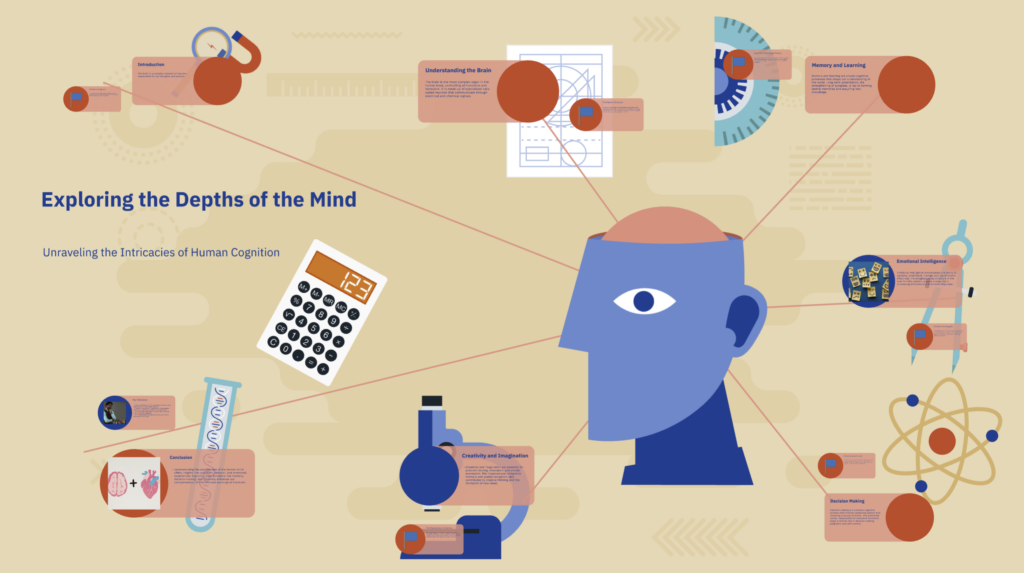
Creating an effective presentation design is important for delivering your message efficiently and leaving a memorable impact on your audience. Most of all, you want your presentation design to support your topic and make it easier to understand and digest. A great presentation design guides the viewer through your presentation and highlights its essential aspects.
If you’re interested in learning more about presentation design and its best practices , watch the following video and get practical insights on designing your next presentation:
Types of presentations
When creating a presentation design, you have to keep in mind several types of presentations that shape the initial design you want to have. Depending on your presentation type, you’ll want to match it with a fitting presentation design.
1. Informative
An informative presentation provides the audience with facts and data to educate them on a certain subject matter. This could be done through visual aids such as graphs, diagrams, and charts. In an informative presentation, you want to highlight data visualizations and make them more engaging with interactive features or animations. On Prezi Design, you can create different engaging data visualizations from line charts to interactive maps to showcase your data.
2. Instructive
Instructive presentations teach the audience something new. Whether it’s about science, business strategies, or culture, this type of presentation is meant to help people gain knowledge and understand a topic better.
With a focus on transmitting knowledge, your presentation design should incorporate a variety of visuals and easy-to-understand data visualizations. Most people are visual learners, so you’ll benefit from swapping text-based slides for more visually rich content.

3. Motivational
Motivational presentations try to inspire the audience by giving examples of successful projects, stories, or experiences. This type of presentation is often used in marketing or promotional events because it seeks to get the audience inspired and engaged with a product or service. That’s why the presentation design needs to capture and hold the attention of your audience using a variety of animations and visuals. Go beyond plain images – include videos for a more immersive experience.
4. Persuasive
Persuasive presentations are designed to sway an audience with arguments that lead to an actionable decision (i.e., buy the product). Audiences learn facts and figures relevant to the point being made and explore possible solutions based on evidence provided during the speech or presentation.
In a persuasive presentation design, you need to capture your audience’s attention right away with compelling statistics wrapped up in interactive and engaging data visualizations. Also, the design needs to look and feel dynamic with smooth transitions and fitting visuals, like images, stickers, and GIFs.

To learn more about different types of presentations and how to structure them accordingly, read our article on presentation types .
How to design a presentation
When you first open a blank presentation page, you might need some inspiration to start creating your design. For this reason, we created a simple guide that’ll help you make your own presentation from scratch without headaches.
1. Opt for a motion-based presentation
You can make an outstanding presentation using Prezi Present, a software program that lets you create interactive presentations that capture your viewer’s attention. Prezi’s zooming feature allows you to add movement to your presentation and create smooth transitions. Prezi’s non-linear format allows you to jump between topics instead of flipping through slides, so your presentation feels more like a conversation than a speech. A motion-based presentation will elevate your content and ideas, and make it a much more engaging viewing experience for your audience.
Watch this video to learn how to make a Prezi presentation:
2. Create a structure & start writing content
Confidence is key in presenting. You can feel more confident going into your presentation if you structure your thoughts and plan what you will say. To do that, first, choose the purpose of your presentation before you structure it. There are four main types of presentations: informative, instructive, motivational, and persuasive. Think about the end goal of your presentation – what do you want your audience to do when you finish your presentation – and structure it accordingly.
Next, start writing the content of your presentation (script). We recommend using a storytelling framework, which will enable you to present a conflict and show what could be possible. In addition to creating compelling narratives for persuasive presentations, this framework is also effective for other types of presentations.

Tip: Keep your audience in mind. If you’re presenting a data-driven report to someone new to the field or from a different department, don’t use a lot of technical jargon if you don’t know their knowledge base and/or point of view.
3. Research & analyze
Knowing your topic inside and out will make you feel more confident going into your presentation. That’s why it’s important to take the time to understand your topic fully. In return, you’ll be able to answer questions on the fly and get yourself back on track even if you forget what you were going to say when presenting. In case you have extra time at the end of your presentation, you can also provide more information for your audience and really showcase your expertise. For comprehensive research, turn to the internet, and library, and reach out to experts if possible.

4. Get to design
Keeping your audience engaged and interested in your topic depends on the design of your presentation.
Now that you’ve done your research and have a proper presentation structure in place, it’s time to visualize it.
4.1. Presentation design layout
What you want to do is use your presentation structure as a presentation design layout. Apply the structure to how you want to tell your story and think about how each point will lead to the next one. Now you can either choose to use one of Prezi’s pre-designed templates that resemble your presentation structure the most or start to add topics on your canvas as you go.
Tip: When adding content, visualize the relation between topics by using visual hierarchy – hide smaller topics within larger themes or use the zooming feature to zoom in and out of supplementary topics or details that connect to the larger story you’re telling.
4.2. Color scheme
Now it’s time to choose your color scheme to give a certain look and feel to your presentation. Make sure to use contrasting colors to clearly separate text from the background, and use a maximum of 2 to 3 dominating colors to avoid an overwhelming presentation design.
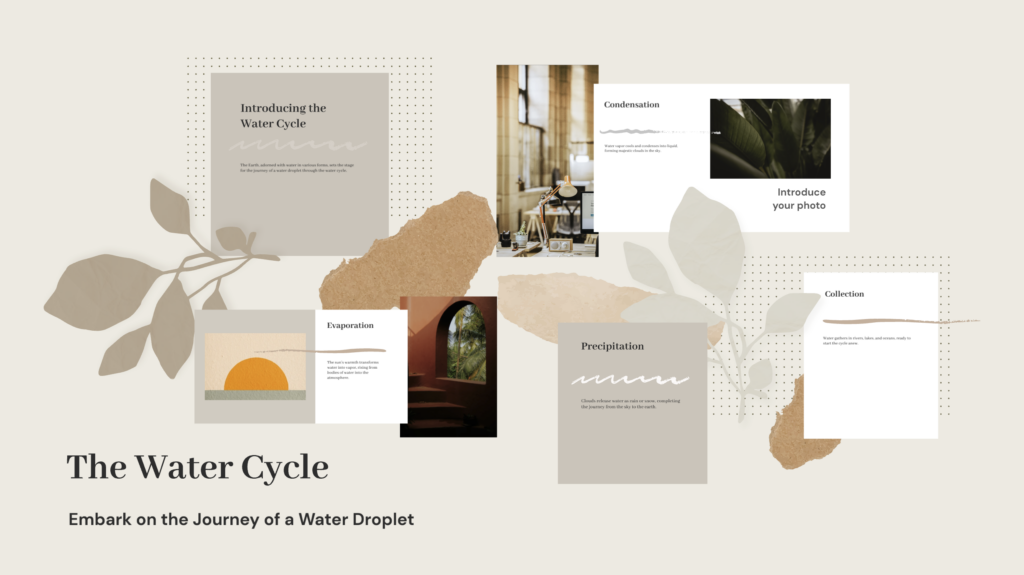
4.2. Content (visuals + text)
Add content that you want to highlight in your presentation. Select from a wide range of images, stickers, GIFs, videos, data visualizations, and more from the content library, or upload your own. To provide more context, add short-format text, like bullet points or headlines that spotlight the major themes, topics, and ideas in your presentation.
Also, here you’ll want to make a final decision on your font choice. Select a font that’s easy to read and goes well with your brand and topic.

Tip: Be careful not to turn your presentation into a script. Only display text that holds significant value – expand on the ideas when presenting.
4.3. Transitions
Last but not least, bring your presentation design to life by adding smooth, attractive, and engaging transitions that take the viewer from one topic to another without disrupting the narrative.
On Prezi, you can choose from a range of transitions that take you into the story world and provide an immersive presentation experience for your audience.
5. Practice your delivery
Even with a great presentation design, how you deliver it is crucial in leaving an impression. Practice your presentation’s timing to become familiar with the rhythm and pace. It might help to record yourself to pinpoint areas for enhancement. Practicing in front of a friend or family member can also offer insights. Keep in mind the more you rehearse, the more self-assured and at ease you’ll be when giving the presentation.
6. Engage your audience
Engaging with your audience can enhance the impact of your presentation. You could prompt discussions, invite participation, or incorporate features such as surveys or puzzles. For instance, when introducing a marketing plan you could kick off with a survey to assess how well the audience grasps the subject. This boosts interactivity in your presentation and also fosters a connection with your listeners and sustains their interest throughout.


7. Use storytelling techniques
Using stories can be a way to captivate your audience and ensure that your message sticks with them. When creating a presentation, consider incorporating a narrative structure that incorporates a beginning, middle, and end. For example, when outlining a business strategy, kick off with a story that highlights a challenge in need of resolution. Then delve into your proposed solution before illustrating the results that can be achieved. This storytelling approach can foster a connection with your audience and enhance their grasp of the main ideas you’re conveying.
8. Prepare for technical difficulties
It’s common to encounter glitches, so being ready is key. Make sure you have a strategy in place if things go south during your presentation. For instance, store your presentation on devices like a USB drive and online storage, and keep hard copies of important slides handy. Also, get acquainted with the equipment and software you’ll use for the presentation. Planning ahead for any issues can help you navigate them smoothly and maintain the flow of your presentation.
9. Include high-quality visuals
Good visuals play a role in the success of your presentation. Incorporate top-notch pictures, graphics,3 and videos to ensure your slides are visually captivating and interesting. Steer clear of using low-quality images that may come off as pixelated and amateurish. When presenting data, think about using charts or infographics to present the information clearly. Prezi provides access to a selection of high-quality visuals that can elevate the design impact of your presentation.
10. Be unique
It’s crucial to make sure your design is original to set yourself apart from the crowd. If you’re a student, aim to craft a presentation that showcases your flair and avoid imitating others. This approach helps you differentiate yourself and ensures that your work is more memorable. In the business field, make sure that your design elements, such as colors, fonts, and overall aesthetics are different from those used by similar companies. Steer clear of templates that might give your presentation a generic feel. By developing a unique design, you establish your identity and leave a lasting impact on your audience.

For more practical tips read our article on how to make a presentation .
Presentation design tips
When it comes to presentations, design is key. A well-designed presentation can communicate your ideas clearly and engage your audience, while a poorly designed one can do the opposite.
To ensure your presentation is designed for success, note the following presentation design tips that’ll help you design better presentations that wow your audience.

1. Keep it simple
Too many elements on a slide can be overwhelming and distract from your message. While you want your content to be visually compelling, don’t let the design of the presentation get in the way of communicating your ideas. Presentation design elements need to elevate your message instead of overshadowing it.
2. Use contrasting text colors
Draw attention to important points with contrasted text colors. Instead of using bold or italics, use a contrasting color in your chosen palette to emphasize the text.
3. Be clear and concise
Avoid writing long paragraphs that are difficult to read. Limit paragraphs and sections of text for optimum readability.
4. Make sure your slide deck is visually appealing
Use high-quality images and graphics, and limit the use of text to only the most important information. For engaging and diverse visuals, go to Prezi’s content library and discover a wide range of stock images, GIFs, stickers, and more.
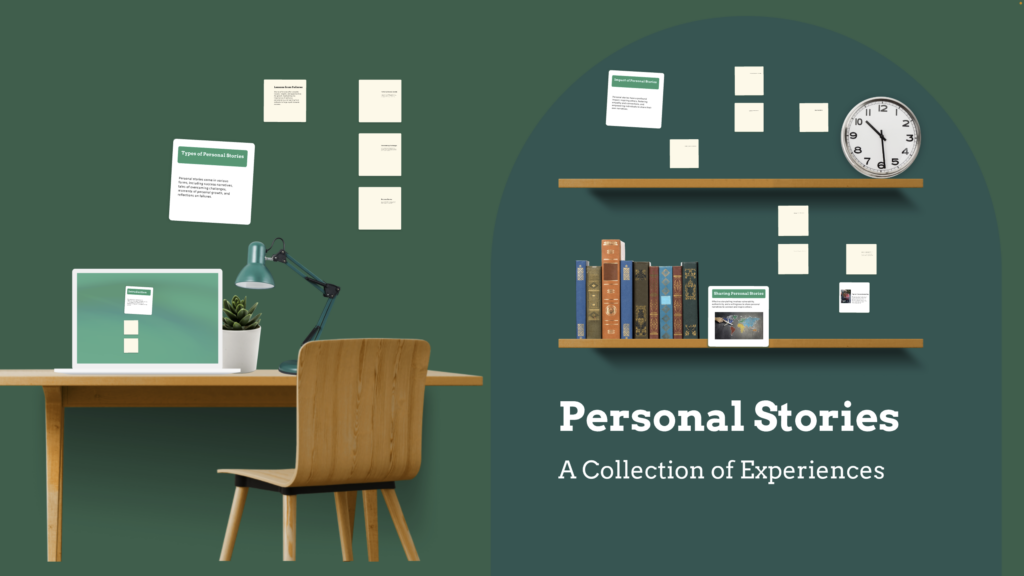
5. Pay attention to detail
Small details like font choice and alignments can make a big difference in how professional and polished your presentation looks. Make sure to pay attention to image and text size, image alignment with text, font choice, background color, and more details that create the overall look of your presentation.
6. Use templates sparingly
While templates can help create a consistent look for your slides, overusing them can make your presentation look generic and boring. Use them for inspiration but don’t be afraid to mix things up with some custom designs as well.
7. Design for clarity
Create a presentation layout that is easy to use and navigate, with clear labels and instructions. This is important for ensuring people can find the information they need quickly and easily if you end up sharing your presentation with others.
8. Opt for a conversational presentation design

Conversational presenting allows you to adjust your presentation on the fly to make it more relevant and engaging. Create a map-like arrangement that’ll encourage you to move through your presentation at your own pace. With a map-like design, each presentation will be customized to match different audiences’ needs. This can be helpful for people who have different levels of expertise or knowledge about the subject matter.
9. Be consistent
Design consistency holds your presentation together and makes it easy to read and navigate. Create consistency by repeating colors, fonts, and design elements that clearly distinguish your presentation from others.
10. Have context in mind
A great presentation design is always dependent on the context. Your audience and objective influence everything from color scheme to fonts and use of imagery. Make sure to always have your audience in mind when designing your presentations.

11. Use white space effectively
In slide design, whitespace, also known as negative space, refers to the areas surrounding elements. It plays a role in decluttering your slides, enhancing readability, and directing focus towards content. Utilizing whitespace results in a sophisticated appearance for your slides. Remember, simplicity is key – avoid overwhelming your audience with information on each slide.
12. Incorporate visual hierarchy
When it comes to visuals, the key is to organize elements in a manner that naturally directs the viewer’s attention towards the crucial parts of the presentation. Utilize variations in size, color, and positioning to establish a flow for the viewer to navigate through. For instance, opt for fonts to highlight headings, colors for significant points, and position essential elements at the top of the slide. These tactics aid in ensuring that your audience grasps the ideas promptly and effortlessly.

For more presentation tips, read the Q&A with presentation design experts and get valuable insights on visual storytelling.
Make the presentation design process easier by pairing up with Prezi AI
Presentation design may not come naturally to everyone, and time constraints often limit our ability to dedicate hours to perfecting our designs. Enter Prezi AI , a tool that streamlines the presentation design process enabling users to prioritize content over appeal. Let’s explore some ways in which Prezi AI can elevate your presentation design.
- Template suggestions: Prezi AI provides a range of crafted templates that are customized to match your presentation’s theme, guaranteeing that your slides have a unified appearance with minimal hassle.
- Smart formatting: When using Prezi AI , your text and images will be formatted automatically, eliminating the need for layout adjustments. This results in a professional appearance without the hassle.
- Design consistency: Prezi AI ensures that your presentation maintains a design by keeping color schemes and fonts consistent, eliminating the need to fret over discrepancies.
- Image and media integration: Enhance the appeal and engagement of your slides by adding relevant images, videos, and graphics with the help of Prezi AI smart media recommendations.
- Customizable animations: Enhance your slides with custom animations using Prezi AI to create transitions and captivate your audience. These dynamic animations can emphasize points and ensure a smooth flow throughout your presentation.
Using Prezi AI allows you to simplify the design process and craft appealing presentations, even if you lack time or design skills.
Presentation templates
Creating a presentation from scratch isn’t easy. Sometimes, it’s better to start with a template and dedicate your time to the presentation’s content. To make your life easier, here are 10 useful and stunning presentation templates that score in design and engagement. If you want to start creating with any of the following templates, simply go to our Prezi presentation template gallery , select your template, and start creating! Also, you can get inspired by the top Prezi presentations , curated by our editors. There you can discover presentation examples for a wide range of topics, and get motivated to create your own.
Business meeting presentation
The work desk presentation templates have a simple and clean design, perfectly made for a team or business meeting. With all the topics visible from the start, everyone will be on the same page about what you’re going to cover in the presentation. If you want, you can add or remove topics as well as edit the visuals and color scheme to match your needs.
Small business presentation
This template is great for an introductory meeting or pitch, where you have to summarize what you or your business does in a few, highly engaging slides. The interactive layout allows you to choose what topic bubble you’re going to select next, so instead of a one-way interaction, you can have a conversation and ask your audience what exactly they’re interested in knowing about your company.
Mindfulness at work presentation
How can you capture employees’ attention to explain important company values or practices? This engaging presentation template will help you do just that. With a wide range of impactful visuals, this presentation design helps you communicate your ideas more effectively.
Business review template
Make your next quarterly business review memorable with this vibrant business presentation template. With eye-capturing visuals and an engaging layout, you’ll communicate important stats and hold everyone’s attention until the end.
History timeline template
With black-and-white sketches of the Colosseum in the background, this timeline template makes history come alive. The displayed time periods provide an overview that’ll help your audience to grasp the bigger picture. After, you can go into detail about each time frame and event.
Storytelling presentation template
Share stories about your business that make a lasting impact with this stunning, customizable presentation template. To showcase each story, use the zooming feature and choose to tell your stories in whatever order you want.
Design concept exploration template
Not all meetings happen in person nowadays. To keep that face-to-face interaction even when presenting online, choose from a variety of Prezi Video templates or simply import your already-existing Prezi template into Prezi Video for remote meetings. This professional-looking Prezi Video template helps you set the tone for your meeting, making your designs stand out.
Employee perks and benefits video template
You can use the employee benefits video template to pitch potential job candidates the perks of working in your company. The Prezi Video template allows you to keep a face-to-face connection with potential job candidates while interviewing them remotely.
Sales plan presentation template
Using a clear metaphor that everyone can relate to, this football-inspired sales plan presentation template communicates a sense of team unity and strategy. You can customize this Prezi business presentation template with your brand colors and content.
Flashcard template
How can you engage students in an online classroom? This and many other Prezi Video templates will help you create interactive and highly engaging lessons. Using the flashcard template, you can quiz your students, review vocabulary, and gamify learning.
Great presentation design examples
If you’re still looking for presentation design ideas, check out the following Prezi presentations made by our creative users.
Social media presentation
This presentation is a great example of visual storytelling. The use of visual hierarchy and spatial relationships creates a unique viewing experience and makes it easier to understand how one topic or point is related to another. Also, images provide an engaging and visually appealing experience.
Leadership books presentation
Do you want to share your learnings? This interactive presentation offers great insights in an entertaining and visually compelling way. Instead of compiling leadership books in a slide-based presentation, the creator has illustrated each book and added a zooming feature that allows you to peek inside of each book’s content.
Remote workforce presentation
This is a visually rich and engaging presentation example that offers an interactive experience for the viewer. A noteworthy aspect of this presentation design is its color consistency and matching visual elements.
A presentation about the teenage brain
Another great presentation design example that stands out is an engaging viewing experience. The zooming feature allows the user to dive into each topic and choose what subject to view first. It’s a great example of an educational presentation that holds the students’ attention with impactful visuals and compelling transitions.
Remote work policy presentation
This presentation design stands out with its visually rich content. It depicts exactly what the presentation is about and uses the illustrated window frames in the background image as topic placements. This type of presentation design simplifies complex concepts and makes it easier for the viewer to understand and digest the information.
Everyone can create visually appealing presentations with the right tools and knowledge. With the presentation design tips, templates, and examples, you’re equipped to make your next presentation a success. If you’re new to Prezi, we encourage you to discover everything it has to offer. With this presentation design guide and Prezi, we hope you’ll get inspired to create meaningful, engaging, and memorable content for your audience!

Give your team the tools they need to engage
Like what you’re reading join the mailing list..
- Prezi for Teams
- Top Presentations
8 Popular Presentation Types You Should Be Using [+7 Presentation Styles]

Table of Contents
Presentations play a vital role in communication, serving as essential tools for conveying information and messages to audiences, whether it’s for individuals, businesses, or professionals. They are used to inform, persuade, inspire, motivate, build goodwill, and introduce new ideas or products.
Presentations encompass demonstrations, introductions, lectures, or speeches that serve diverse purposes in various spheres, such as education from high school to college and in professional settings, to impart knowledge to different audiences. Given the distinct contexts and objectives, understanding the range of presentation types becomes crucial, enabling one to choose the most fitting approach for a specific setting, audience, and ultimate objective, effectively communicating to achieve the desired results.
This article will explore eight widely used presentation types, which you can effectively employ based on your specific objectives, and seven presentation styles to enhance your overall delivery.
Why Should You Learn About Different Presentation Types

Learning about different presentation types is essential for several reasons:
1. Tailor Your Message
Knowing various presentation styles helps you customize your content for different audiences, ensuring your message resonates with their interests and preferences.
2. Achieve Specific Goals
Each type of presentation serves distinct purposes, such as informative or persuasive presentations, allowing you to target specific objectives precisely.
3. Enhance Communication Skills
Familiarity with diverse presentation types improves your overall communication abilities, including organizing information, delivering it clearly, and engaging your audience effectively.
4. Boost Creativity and Innovation
Understanding different styles encourages you to experiment with unique approaches, using storytelling, interactive elements, or multimedia to create memorable experiences for your audience.
5. Gain a Broader Perspective
Exposure to various presentation techniques offers insights into effective communication strategies, inspiring continuous improvement and refinement of your skills.
6. Personal and Professional Growth
Learning about different presentation types is an investment in your development as a communicator, making you a more valuable asset in any setting that requires impactful communication.
7. Confident and Memorable Presentations
By leveraging the right presentation type, you can deliver confident, compelling, and memorable presentations that leave a lasting impact on your audience.
8 Popular Presentation Types You Should Know in 2023
Learning and understanding different presentation types is crucial for effective communication and engagement with diverse audiences. Here are eight popular presentation types you should know:
1. Informative Presentations

Informative presentations are a common type of communication designed to provide valuable information, facts, and insights to the audience. The primary goal is to educate and enhance the audience’s knowledge on a specific topic or subject matter. These presentations are widely used in various settings, including academic environments, corporate training sessions, conferences, and public events.
An effective informative presentation should be well-organized and structured, with a clear introduction, body, and conclusion. The presenter should thoroughly research the topic, gather relevant data, and present it in a compelling and easy-to-understand manner. Visual aids, such as charts, graphs, and images, can enhance the audience’s understanding and retention of the information.
The success of an informative presentation depends on the presenter’s ability to engage the audience, maintain their interest, and deliver the content clearly and concisely. It is essential to avoid overwhelming the audience with too much information and instead focus on delivering key points that are relevant and impactful.
Informative presentations are crucial in disseminating knowledge, raising awareness, and fostering learning among diverse audiences. They are valuable tools for sharing expertise, addressing complex issues, and building credibility and authority in various fields.
2. Persuasive Presentations

Persuasion is an art through which an individual influences the opinions, thoughts, and actions of others. Persuasive presentations are designed to convince the audience to adopt a particular viewpoint, take specific action, or support a particular idea, product, or cause. The primary goal is to influence the audience’s beliefs, attitudes, and behaviors through compelling arguments and emotional appeal. These presentations are commonly used in sales pitches, marketing campaigns, political speeches, and advocacy efforts.
An effective persuasive presentation should have a strong and persuasive message supported by evidence, examples, and compelling stories. The presenter must understand the audience’s needs, values, and concerns and tailor the presentation to address them effectively. Visual aids and rhetorical devices can be employed to enhance the persuasive impact of the message.
Engaging the audience and building trust is critical in persuasive presentations. Presenters should establish credibility, demonstrate expertise, and use compelling language to build rapport with the audience. It is essential to acknowledge opposing viewpoints and address potential objections to strengthen the compelling argument.
Persuasive presentations can influence opinions, drive action, and bring about meaningful change. They require effective communication skills, emotional intelligence, and the ability to connect with the audience on a personal level.
3. Demonstration Presentations

Demonstration presentations are a type of presentation whose main objective is to show the audience how something works or how to perform a specific task. The presenter typically showcases a product, a process, or a skill through live action, step-by-step instructions, or interactive exercises. These presentations are common in training sessions, product launches, and educational settings.
The success of a demonstration presentation relies on clear and concise communication. The presenter must break down complex processes into easily understandable steps and use visual aids, such as videos, slides, or physical props, to enhance the demonstration. Hands-on experiences or audience participation can also be incorporated to make the presentation more engaging and memorable.
The key to a compelling demonstration presentation is to make it practical and relatable to the audience’s needs and interests. Presenters should anticipate questions, provide troubleshooting tips, and ensure that the audience leaves with a clear understanding of the demonstrated concept or skill. A well-executed demonstration presentation can leave a lasting impression on the audience and foster a deeper connection between the presenter and the attendees.
4. Storytelling Presentations

Storytelling presentations are a powerful and engaging way of delivering information or ideas using narratives and storytelling techniques. Instead of relying solely on data and facts, storytelling presentations use compelling stories to connect with the audience on an emotional level and convey the message effectively.
In storytelling presentations, the presenter crafts a narrative that follows a structured plot, including a beginning, middle, and end. The story often revolves around relatable characters, real-life experiences, or hypothetical scenarios. The goal is to captivate the audience’s attention, evoke emotions, and make the content memorable.
Storytelling presentations are widely used in various contexts, including business pitches, marketing campaigns, educational presentations, motivational presentations, and public speaking events. They are particularly effective for conveying complex ideas, influencing decisions, and building strong connections with the audience.
To create an impactful storytelling presentation, presenters must identify the central message they want to convey and build a story that supports and reinforces that message. A well-crafted storytelling presentation can leave a lasting impression, inspire action, and make the information more relatable and relevant to the audience.
5. Interactive Presentations
Interactive presentations are a dynamic and engaging way of involving the audience in the presentation process. Unlike traditional one-way presentations, interactive presentations encourage active participation and feedback from the audience, making the experience more memorable and effective.
Presenters use various tools and techniques to interact with the audience in interactive presentations. This can include polls, quizzes, Q&A sessions, live demonstrations, interactive slides, and audience participation activities. Presenters can gauge their understanding, address specific questions or concerns, and tailor the content to suit the audience’s needs by involving the audience.
The benefits of interactive presentations are numerous. They promote better retention of information, increase audience engagement and attention, and foster a sense of collaboration between the presenter and the audience. Interactive presentations are particularly effective in educational settings, training workshops, team-building sessions, and events where audience interaction is crucial for the presentation’s success.
Presenters should carefully plan and design interactive elements to create a compelling interactive presentation to align with the presentation’s objectives and the audience’s preferences. This may include choosing appropriate technology tools, preparing interactive content, and maintaining a dynamic and approachable presentation style to encourage audience participation.
6. Multimedia Presentations

Multimedia presentations incorporate various forms of media elements, such as text, images, audio, video, animations, and interactive features. These presentations leverage technology to deliver information compellingly and engagingly, appealing to both visual and auditory senses.
The presenter combines different media elements in a multimedia presentation to create a seamless and coherent narrative. For example, slides with text and images may be interspersed with video clips, audio narration, or animations to illustrate key points or add emphasis. This multi-sensory approach enhances the audience’s understanding and retention of the content, making the presentation more memorable and impactful.
Multimedia presentations are commonly used in business settings for sales pitches, product launches, and marketing campaigns. They are also prevalent in educational environments for teaching complex concepts, conducting training sessions, and delivering online courses. Moreover, multimedia presentations are used in various events, conferences, and public speaking engagements to captivate the audience and convey information effectively.
To create a successful multimedia presentation, presenters must carefully select and integrate media elements that align with the presentation’s objectives. Additionally, attention should be given to the presentation’s design, flow, and timing to ensure a cohesive and visually appealing experience for the audience.
7. Pitch Presentations

Pitch presentations are concise and compelling presentations designed to persuade potential investors, clients, or stakeholders to take action, such as investing in a project, partnering with a company, or supporting a new idea. These presentations are commonly used in the business world – startup environments and entrepreneurial ventures to secure funding, form partnerships, or gain support for a business concept.
Pitch presentations typically follow a structured format, focusing on the problem the presenter aims to solve, the proposed solution or product, the market opportunity, and the potential return on investment. They are often delivered orally, supported by visual aids like slides or multimedia elements to enhance the message’s impact.
A successful pitch presentation requires clear and concise communication, showcasing the value proposition, unique selling points, and differentiation from competitors. Presenters must be confident, engaging, and well-prepared to effectively convey their ideas and capture the interest and trust of their audience. The goal is to leave a lasting impression and compel the listeners to take the desired action, making pitch presentations crucial in various business and entrepreneurial endeavors.
8. Conference or Keynote Presentations

Conference or keynote presentations are high-profile presentations delivered at major events, conferences, or industry gatherings. They are typically delivered by thought leaders, industry experts, CEOs, or influential figures who are invited to share their insights, knowledge, and expertise with a large audience. These presentations highlight the event and are often scheduled as the main attraction or the closing session.
Keynote presentations are designed to inspire, motivate, and inform the audience about the latest trends, innovations, or developments in a particular field. They are also a form of motivational presentations that aim to leave a lasting impact on attendees, leaving them with valuable takeaways and new perspectives. These presentations are usually longer than regular presentations and are carefully curated to captivate the audience and maintain their attention throughout.
Effective conference or keynote presentations require strong storytelling, engaging visuals, and powerful delivery. Presenters must connect with the audience personally, using their charisma and stage presence to leave a memorable impression. These presentations can significantly influence the opinions and decisions of the attendees, making them an essential element of successful conferences and events.
By mastering these eight presentation types, you can adapt your communication approach to suit different contexts, engage your audience effectively, and achieve your presentation goals in 2023 and beyond.
What is a Presentation Style & 7 Presentation Styles
Presentation style refers to the unique and individual way in which a presenter delivers a presentation or speech. It encompasses various elements, including the tone of voice, body language, use of visual aids, speaking speed, and overall demeanor during the presentation. The presentation style can greatly impact how the audience perceives and engages with the presented content.
Presenters may have different styles, from formal and authoritative to casual and conversational. Some presenters may prefer a more interactive and engaging approach, while others may focus on delivering information in a straightforward and informative manner.
The choice of presentation style should align with the presentation’s objective and the audience’s preferences. A well-developed presentation style can enhance the effectiveness of the message and create a positive and memorable experience for the audience.
7 Presentation Styles
Presenters can adopt various presentation styles to engage their audience and effectively convey their message. Here are seven common presentation styles:
1. Storyteller Style
The Storyteller’s presentation style revolves around crafting a compelling narrative that captivates the audience. The presenter uses storytelling techniques, such as vivid descriptions, personal anecdotes, and emotional appeals, to create a memorable experience.
By weaving a story around the main message or content, the Storyteller engages the audience emotionally, making the information more relatable and easier to remember. This style is often used in motivational speeches, marketing pitches, and presentations where the goal is to evoke emotions and leave a lasting impact on the audience.
Aside from the above examples, a motivational presentation also leverages uses the storyteller style to motivate their audience and get them to achieve their desired outcome.
2. Instructor Style
A structured and informative approach characterizes the Instructor’s presentation style. Presenters using this style act as educators, providing clear explanations, demonstrations, and examples to convey information effectively. The focus is on straightforwardly sharing knowledge and expertise, making complex concepts understandable for the audience.
The Instructor style is commonly used in academic lectures, training sessions, and workshops, where the goal is to facilitate learning and provide valuable insights to the audience.
3. Closer Style
The Closer presentation style emphasizes the persuasive aspect of a presentation. Presenters using this style focus on influencing the audience’s beliefs or actions. They often use powerful arguments, logical reasoning, and evidence to convince the audience to take a specific course of action or adopt a particular viewpoint.
The Closer style is commonly used in sales pitches, business presentations, fundraising events, and political speeches, where the goal is to win over the audience and achieve a specific outcome.
4. Connector Style
The Connector presentation style emphasizes building connections with the audience. Presenters using this style strive to establish rapport, create a sense of community, and foster engagement. They often use personal anecdotes, humor, and audience interaction to make the audience feel involved and connected to the content.
The Connector style is commonly used in team meetings, workshops, and networking events, where the goal is to build relationships and create a positive atmosphere.
5. Coach Style
The Coach presentation style focuses on guiding and empowering the audience. Presenters using this style act as mentors, providing support, encouragement, and actionable advice. They aim to inspire the audience and help them achieve their goals.
The Coach style is commonly used in personal development workshops, leadership training, and motivational speeches, where the goal is to motivate and uplift the audience.
6. Lessig Style
The Lessig style, named after law professor Lawrence Lessig, is a presentation style that heavily relies on visual aids, particularly slides. The presenter uses limited text on slides and incorporates compelling images, graphics, and videos to complement their speech.
The Lessig style is highly effective for conveying complex ideas visually and engagingly. This style is commonly used in technology-related presentations, TED Talks, and scientific discussions.
7. Visual Style
The Visual style strongly emphasizes using visual aids to convey information. Presenters using this style use slides, charts, infographics, and other visual elements to support their message. The goal is to enhance understanding and retention by presenting visually appealing, easy-to-follow information.
The Visual style is commonly used in educational presentations, product demonstrations, and data-driven discussions, where the visual representation of information is crucial for audience comprehension.
Each presentation style has its strengths and can be effective based on the presenter’s objectives, the audience’s preferences, and the context of the presentation. A skilled presenter can adapt their style to suit the content and create a memorable and impactful presentation.
Presentation Techniques To Inspire You
Presentation techniques refer to the various methods and strategies presenters use to deliver their message and engage the audience effectively. Some common presentation techniques include:
1. Storytelling
Storytelling technique involves presenting information or messages in the form of a narrative. It captivates the audience emotionally, making the content more relatable and memorable. By weaving stories into presentations, presenters can create a deeper connection with the intended audience and effectively convey complex concepts engaging and impactfully.
2. Visual Aids
Visual aids involve using images, charts, graphs, videos, and other visual elements to support and enhance the presentation’s message. These visuals help clarify complex information, make the content more engaging, and improve audience understanding. Effective use of visual aids can make a presentation more memorable and compelling, especially in an instructional presentation.
3. Eye Contact
The eye contact technique involves maintaining consistent eye contact with the audience throughout the presentation. This non-verbal communication helps build trust and engagement with the listeners, making them feel connected and valued. By looking at individuals and groups, the presenter can gauge reactions and adjust the delivery to keep the audience attentive and involved.
4. Body Language
Body language technique involves using non-verbal cues such as gestures, posture, and facial expressions to enhance communication during a presentation. Positive body language, like open gestures and confident posture, can convey enthusiasm and credibility, while negative cues, like fidgeting or avoiding eye contact, can undermine the message. Mastering body language can improve audience engagement and overall presentation impact.
5. Interactivity
The interactivity technique involves engaging the audience through activities, questions, or discussions during a presentation. Most presenters for an educational presentation use this technique to create a more dynamic and memorable experience for the audience by encouraging participation and feedback. It fosters better understanding, retention, and involvement, making the presentation more impactful and effective.
6. Pace and Tone
The pace and tone technique involves varying the speed and pitch of speech during a presentation. By adjusting the pace, presenters can create emphasis, maintain interest, and add excitement or seriousness to their message. An effective pace and tone keep the audience engaged, enhance clarity, and convey emotions appropriately, making the presentation more compelling.
Humor technique involves using jokes, anecdotes, or lighthearted elements to entertain the audience during a presentation. When used appropriately, humor can break the ice, create a relaxed atmosphere, and make the content more memorable. It helps engage the audience, build rapport, and keep their attention, making the presentation enjoyable and impactful.
8. Call to Action
The Call to Action (CTA) technique prompts the audience to take a specific action after the presentation, such as signing up for a newsletter, visiting a website, or purchasing. It motivates the audience to act on the information presented, turning passive listeners into active participants and achieving the desired outcome or goal of the presentation. Even though this is widely used across various types of presentations, this technique is a must-have for a business presentation.
By combining these presentation techniques and tailoring them to the audience and content, presenters can deliver engaging and impactful presentations that leave a lasting impression on their specific audience.
The 3 Golden Rules of Presentations
Here are the three most prominent golden rules of presentations that you should also consider when creating your presentations:
1. The 10-20-30 Rule

The 10-20-30 rule of presentation is a guideline proposed by Guy Kawasaki, a venture capitalist and former Apple employee. This rule aims to help presenters create more effective and engaging presentations. Here’s what it entails:
- 10 Slides: According to the rule, a presentation should not exceed ten slides. Keeping the number of slides limited ensures that you focus on the most critical points and avoid overwhelming your audience with too much information.
- 20 Minutes: The presentation should ideally be delivered within 20 minutes. This time frame helps maintain the audience’s attention and prevents the presentation from becoming too lengthy and tedious.
- 30-Point Font Size: The text on your slides should be in at least a 30-point font size. Using a larger font size makes the content more readable, especially for audiences seated further away from the screen or for individuals with visual impairments.
The 10-20-30 rule emphasizes simplicity, conciseness, and visual clarity in presentations. By adhering to this guideline, presenters can deliver more impactful messages, engage their audience effectively, and leave a lasting impression.
2. The 5/5/5 Rule

The 5/5/5 rule is a presentation technique designed to help presenters structure their content concisely and engagingly. It suggests dividing the presentation into three distinct parts:
- 5 Slides: Limit the presentation to just five slides. Each slide should focus on a specific key point, and visuals should be used to support the content. This helps keep the presentation focused and avoids overwhelming the audience with excessive information.
- 5 Minutes: Deliver the presentation within a five-minute time frame. This time constraint encourages presenters to be clear and to the point, delivering the most critical information without going into unnecessary detail.
- 5 Sentences per Slide: Each slide should contain a maximum of five sentences. This forces presenters to use concise language and avoid cluttering the slides with too much text, ensuring that the audience can easily grasp the main ideas.
The 5/5/5 rule is an effective way to structure presentations, making them more engaging and impactful. By adhering to this rule, presenters can effectively communicate their message, keep the audience’s attention, and deliver a memorable presentation.
3. The 7×7 Rule

The 7×7 rule is a presentation guideline that suggests limiting each slide to a maximum of seven lines of text with no more than seven words per line. This approach is intended to keep presentations concise, visually appealing, and easy for the audience to follow. By following the 7×7 rule, presenters avoid overwhelming their audience with dense text and create more visually engaging slides.
The principle behind the 7×7 rule is to encourage presenters to focus on key points, use bullet points or concise phrases instead of long sentences, and rely on visuals and graphics to support the content. This approach helps maintain the audience’s attention and makes it easier for them to retain the information presented. Ultimately, the 7×7 rule helps presenters deliver clearer and more effective presentations.
How Can All Time Design Help You Design Visually Appealing Presentations?
As a creative design agency with a team of professional designers, we can help you create visually appealing presentations that stand out and captivate your audience. Here’s how All Time Design can assist you in crafting exceptional presentations:
- Custom Designs: Our team of skilled designers can create custom presentation designs tailored to your specific needs, branding, and audience.
- Creative Concepts: With our expertise in design and creativity, All Time Design can develop innovative concepts and layouts that make your presentations visually stunning.
- Visual Storytelling: We excel in visual storytelling, helping you convey your message effectively through compelling graphics, imagery, and infographics.
- Consistent Branding: All Time Design ensures that your presentations align with your brand identity, maintaining consistency across all your marketing materials.
- Engaging Animations: Our designers can add subtle yet impactful animations to enhance your presentation’s overall appeal and engagement.
- Data Visualization: If your presentation involves data, our designers can skillfully transform complex data into visually appealing, easy-to-understand charts and graphs.
- Professional Polish: With a keen eye for detail, All Time Design ensures that every presentation element is polished, from font choices to color schemes.
- Timely Delivery: We understand the importance of deadlines and deliver high-quality presentations on time, allowing you to focus on other aspects of your project.
- Client Collaboration: All Time Design values client input and collaborates closely with you to incorporate your ideas and feedback into the design process.
- Post-Presentation Support : Even after completing the project, All Time Design provides ongoing support, making adjustments and revisions as needed.
With All Time Design’s expertise and commitment to creativity, you can be confident in delivering visually appealing and impactful presentations that leave a lasting impression on your audience. Click here to get started.
Get in touch with us today to get your own design!
Related articles

Ready to create more designs for lesser costs?


IMAGES
COMMENTS
Nov 26, 2024 · This presentation style is appropriate for anyone who is great at presenting and is comfortable with their subject. Former U.S. Vice President Al Gore often used this presentation method. If you want to use this presentation method, be sure to consider:
May 4, 2021 · Their difference is mainly in the style of your delivery and the data presentation methods. The formal presentation is best suited for the business meetings or college level, scientific presentations. The informal methods of presentation can best be used during the smaller meetings with your team to discuss business subjects or, for example, at ...
Aug 11, 2023 · CREATE THIS PRESENTATION Types of Presentation FAQ What are some effective ways to begin and end a presentation? Capture your audience’s attention from the start of your presentation by using a surprising statistic, a compelling story or a thought-provoking question related to your topic.
Apr 13, 2024 · Using Different Presentation Methods to Engage Your Audience. While learning styles is “little more than urban myth,” presenting your material in a variety of ways is a great technique for engaging your audience. By switching it up, you increase your chances of explaining something in a way that clicks with individual audience members.
This presentation design stands out with its visually rich content. It depicts exactly what the presentation is about and uses the illustrated window frames in the background image as topic placements. This type of presentation design simplifies complex concepts and makes it easier for the viewer to understand and digest the information. Conclusion
Sep 11, 2023 · Presentation techniques refer to the various methods and strategies presenters use to deliver their message and engage the audience effectively. Some common presentation techniques include: 1. Storytelling. Storytelling technique involves presenting information or messages in the form of a narrative.