- All Infographics Collections Infographics Packs Mega Deals PowerPoint Icons Premium Templates Single Infographics Subscriptions Search for:
- subscription
No products in the cart.
Return to shop
- Infographics Packs
- Infographics Collections
- Single Infographics
- Premium Templates
- Subscription
- UNLOCK ACCESS
- Business Professionals
100% Editable PowerPoint Icons That Represent Different Roles And Responsibilities Of Team Members.
- Description
- Reviews (0)
Unlock the Magic of Icons, With Our Team Icons Collection.
Looking For A Set Of 100% Editable PowerPoint Icons That Can Help You Illustrate The Structure And Organization Of Your Team? Look No Further Than Our 100% Editable Team Icons For PowerPoint! These Icons Are Perfect For Creating Presentations, Reports, Or Other Documents That Explain The Different Roles And Responsibilities Of Your Team Members. They Are Also Fully Customizable, So You Can Change The Colours, Sizes, And Shapes To Fit Your Specific Needs. With Our 100% Editable Team Icons For PowerPoint, You Can Easily Create Clear And Concise Visuals That Will Help Your Team Members Understand Their Roles And Responsibilities. This Can Lead To Improved Communication, Collaboration, And Productivity. Order Your 100% Editable Team Icons For PowerPoint Today! The Team Icons Collection Contains 20 Fully Editable PowerPoint Icons Related To The Various Aspects Of Team Including:
Team Demonstration Icon, Team Assignment Icon, Team Agreement Icon, Strategy Icon, Team Achievements Icon, Team Leadership Icon, Team Discussion Icon, Team Training Icon, Team Advisor Icon, Businessman Icon, Inventory Icon, Graph Icon, Team Collaboration Icon, Team Rotation Icon, Team Benefits Icon, Group Icon, Team Knowledge Icon, Specialist Team Icon, Team Target Icon, Seller Icon. Use Our Icons To Add Visual Appeal To Your Key Messages.
Download The Icon Collection For Free and Start Customizing As Per Your Needs!
There are no reviews yet.
Only logged in customers who have purchased this product may leave a review.

Related products
Project Stakeholders Icons
Project Sponsor Templates Icons
Project Sponsor Certification Icons
Project Sponsor Training Icons
Project Sponsor Toolkit Icons
Project Sponsor Role Icons
Project Sponsor Leadership Icons
Project Sponsor Communication Icons
Project Sponsor Engagement Icons
Project Sponsor Responsibilities Icons
Project Sponsor Icons
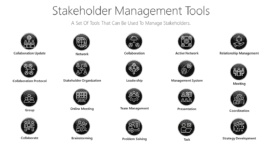
Stakeholder Management Tools
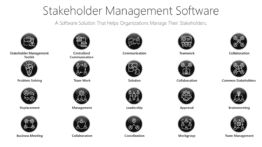
Stakeholder Management Software
Stakeholder Communication Icons
Stakeholder Engagement Icons
Stakeholder Analysis Icons
Stakeholder Management Icons
Username or email address *
Password *
Remember me Log in
Lost your password?
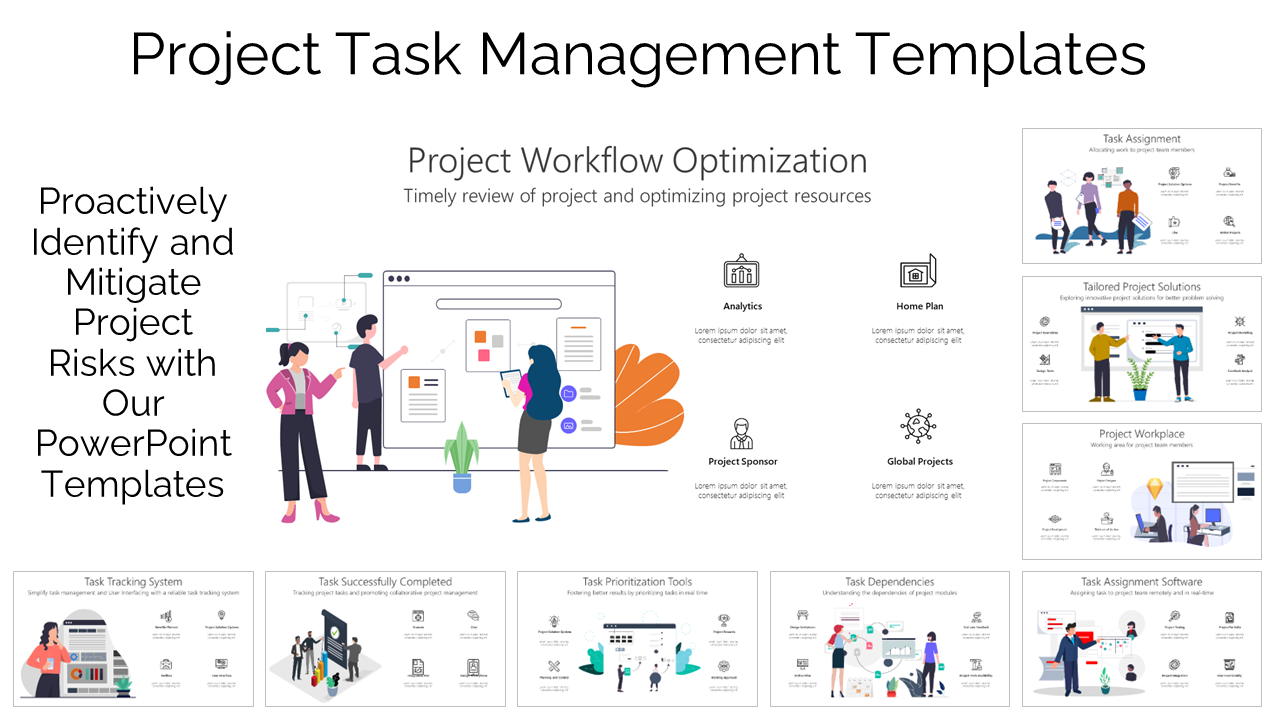
Login with:

No products in the cart.
- Current vs Future State
- Business Startup
- Buyer Persona
- Project Management
- Risk Management
- Real Estate
- Supply Chain
- Stakeholder
- Value Chain
- Venn Diagrams
- Digital Marketing
- Green Energy
- 30 60 90 Days Plan
- KPI Dashboard
- Gantt Chart
- SWOT Analysis
- Transportation
Team Icon For PowerPoint Presentation
Description
- Reviews (0)
Introducing the Team Icon For PowerPoint Presentation, a versatile and creative tool that will take your presentations to the next level. This collection of professionally designed icons is perfect for showcasing team members, organizational structures, project teams, and more.
With the Team Icon For PowerPoint Presentation, you can easily customize each icon to suit your specific needs. Whether you need to highlight individual team members or group them together in a hierarchy, these icons can be fully edited to reflect your unique organizational structure. Simply add your team members’ names, titles, and photos to personalize each icon and make your presentation stand out.
These icons are designed to be compatible with PowerPoint, making it easy for you to incorporate them into your existing presentations. Whether you’re creating a slide deck for a business meeting, a project proposal, or a training session, the Team Icon For PowerPoint Presentation will help you communicate your message effectively and visually.
Key Features: – Fully editable templates: Customize each icon with your team members’ information to create a personalized and professional look. – Compatible with PowerPoint: Easily insert these icons into your presentations and adjust them as needed. – Versatile design: Use these icons to showcase team members, project teams, organizational structures, and more. – High-quality graphics: Each icon is designed with attention to detail, ensuring a polished and professional appearance.
Overall, the Team Icon For PowerPoint Presentation is a must-have tool for anyone looking to enhance their presentations with visually appealing and customizable icons. Upgrade your slides with this versatile and user-friendly collection, and make a lasting impression on your audience.
There are no reviews yet.
Write a review Cancel reply
Your email address will not be published. Required fields are marked *
Related products

Business Agenda Comparison PowerPoint Template

New Product Launch PowerPoint Presentation

Business Challenges and Solution PowerPoint Template

New Pharmaceutical Product launch Plan PowerPoint Presentation

Questions And Answers Template

Key Questions PowerPoint Presentation

Challenges and Solution PowerPoint Template

Key Challenges in HR Strategy in Business PowerPoint Template
JavaScript seems to be disabled in your browser. For the best experience on our site, be sure to turn on Javascript in your browser.
Newly Launched - AI Presentation Maker

- Customer Favourites
AI PPT Maker
Powerpoint Templates
PPT Bundles
Top 10 Templates
Kpi Dashboard
Professional
Business Plans
Swot Analysis
Gantt Chart
Business Proposal
Marketing Plan
Project Management
Business Case
Business Model
Cyber Security
Business PPT
- Digital Marketing
Digital Transformation
Human Resources
Product Management
Artificial Intelligence
Company Profile
Acknowledgement PPT
PPT Presentation
Reports Brochures
One Page Pitch
Interview PPT
All Categories

- You're currently reading page 1
Stages // require(['jquery'], function ($) { $(document).ready(function () { //removes paginator if items are less than selected items per page var paginator = $("#limiter :selected").text(); var itemsPerPage = parseInt(paginator); var itemsCount = $(".products.list.items.product-items.sli_container").children().length; if (itemsCount ? ’Stages’ here means the number of divisions or graphic elements in the slide. For example, if you want a 4 piece puzzle slide, you can search for the word ‘puzzles’ and then select 4 ‘Stages’ here. We have categorized all our content according to the number of ‘Stages’ to make it easier for you to refine the results.
Category // require(['jquery'], function ($) { $(document).ready(function () { //removes paginator if items are less than selected items per page var paginator = $("#limiter :selected").text(); var itemsperpage = parseint(paginator); var itemscount = $(".products.list.items.product-items.sli_container").children().length; if (itemscount.
- 3D Man (942)
- Anatomy (5)
- Branding (1)
- Bundle Templates (1)
- Business Plans (306)
- Business Slides (162332)
- Free Business PPT
- Free PPT templates
- Free Editable PPT
- Free Google Slides
- Free Start Up Pitch
- Free Timelines
- Free Investor Pitch
- Free Sales & Mktg
- Free Templates
- Free Slides
- Free Business Plan
- Gradient Background PPT
- Google Powerpoint
- Artificial Intelligence PPT
- Text Heavy Slides
- Highlight Picture PPT
- Text Stand Out
- Agenda Slide
- Make a flyer
- PPT Zoom Image
- Circular Arrow
- PPT Handwriting Fonts
- PPT Puzzle Pieces
- Action Plan Template
- Beautiful PPT
- Biz Model Canvas
- Business Case PPT
- Certificate PPT
- Challenges Slide
- Change Management
- Charts and Graphs
- Company PowerPoint
- Competitive Analysis
- Competitor Landscape
- Agile Template
- Blockchain PPT
- Current State ppt
- CV PowerPoint
- Cyber Security PPT
- Disaster Mgmt ppt
- Introduction Presentation
- Happy Birthday PPT
Our extensive collection of Team Icons empower professionals across industries to make visually compelling presentations and captivate their audience. The icons are organized and structured in a PowerPoint or Google Slides template in a way that you can easily find the icons whenever you need. Explore our collection of Team Icons and download the perfect icon to take your presentation to new heights!
Organization Icon 01 PowerPoint Template
Organization Icons 01 Organization Icons 01 are a set of high-quality, small images or symbols that can be used to illustrate concepts and ideas ....
Organization Icon 02 PowerPoint Template
Organization Icons 02 Organization Icons 02 are a set of high-quality, small images or symbols that can be used to illustrate concepts and ideas ....
Organization Icon 03 PowerPoint Template
Organization Icons 03 Organization Icons 03 are a set of high-quality, small images or symbols that can be used to illustrate concepts and ideas ....
Organization Icon 05 PowerPoint Template
Organization Icons 05 Organization Icons 05 are a set of high-quality, small images or symbols that can be used to illustrate concepts and ideas ....

Team Icon 12 PowerPoint Template
Team Icons 12 Team Icons 12 are a set of high-quality, small images or symbols that can be used to illustrate concepts and ideas in your presenta....


Team Icon 01 PowerPoint Template
Team Icons 01 Team Icons 01 are a set of high-quality, small images or symbols that can be used to illustrate concepts and ideas in your presenta....

Team Icon 02 PowerPoint Template
Team Icons 02 Team Icons 02 are a set of high-quality, small images or symbols that can be used to illustrate concepts and ideas in your presenta....

Team Icon 03 PowerPoint Template
Team Icons 03 Team Icons 03 are a set of high-quality, small images or symbols that can be used to illustrate concepts and ideas in your presenta....

Team Icon 04 PowerPoint Template
Team Icons 04 Team Icons 04 are a set of high-quality, small images or symbols that can be used to illustrate concepts and ideas in your presenta....

Team Icon 05 PowerPoint Template
Team Icons 05 Team Icons 05 are a set of high-quality, small images or symbols that can be used to illustrate concepts and ideas in your presenta....

Team Icon 06 PowerPoint Template
Team Icons 06 Team Icons 06 are a set of high-quality, small images or symbols that can be used to illustrate concepts and ideas in your presenta....

Team Icon 07 PowerPoint Template
Team Icons 07 Team Icons 07 are a set of high-quality, small images or symbols that can be used to illustrate concepts and ideas in your presenta....
Related Presentations
Train icons.
5 templates >
Transport Icons
21 templates >
Target Icons
25 templates >
PowerPoint Icons
1,157 templates >
Team Icons for Presentations:
Team Icons are professionally designed to enhance the way information is presented during presentations. Whether you’re a startup entrepreneur or business professional, our Team Icons can help you create presentations that are clear, concise, and visually appealing in any professional setting. Multi-purpose use of Team Icons allows presenters to use them as an image and in infographics and documents other than presentations. Download Team Icons in both PowerPoint and Google Slides templates to captivate your peers in your next presentation.
Product Pricing
What are team icons.
Team Icons are ready-made, small graphic images or symbols used to represent your presentation’s objectives, concepts, and ideas. These PowerPoint Team Icons are often used to illustrate a point or to make a slide more visually appealing.
Can I Use Team Icons for Purposes Other than Presentations?
Yes, you can not only use the Team Icons in PPTs, but also in your word documents, PDFs, infographics, flyers, brochures, documents, etc. for marketing events, advertisement purposes, business meetings, etc. Apart from this, they can also be used as images or symbols.
How To Choose The Best Team Icons for my Presentation?
Keep the following points in mind while choosing Team Icons for PowerPoint (PPT) or Google Slides presentations:
- Understand your presentation goals and objectives.
- Make sure the Team Icons align with your visual needs and appeal.
- Ensure the TEST are versatile enough to adapt to various types of content.
- Ensure that the icons are easily customizable.
While creating presentations, it’s likely that the use of icons won’t be limited only to Team Icons. Explore more PowerPoint icons from our collection.
What Are the Advantages of Using Team Icons?
Team Icons are very helpful in a presentation because they:
- Transform complexity into clarity with visualized data.
- Convey intricate ideas through visual data representation.
- Streamline presentation design while maintaining visual coherence.
- Boost information retention and highlight key points effectively.
- Elevate your presentation’s professional appeal with visuals.
How Many Team Icons Should I put in My Slides?
The frequency of Team Icons in your slides highly depends on the content and purpose of your presentation. Make sure you don’t clutter your slides using too many icons. Use them strategically and optimally to make your presentation minimalistic yet visually appealing. Use them in a way that icons enhance the visual appeal of your presentation and make it look more professional.
Can I Edit The Size, Colors And Placement of Team Icons?
Yes, all the Team Icons in the collection are fully customizable. You can resize them, change their colors, adjust their orientation, and even apply effects if needed. This ensures that the icons align with your presentation’s design and branding.
Forgot Password?
Sorry to see you go!
Privacy Overview
Necessary cookies are absolutely essential for the website to function properly. This category only includes cookies that ensures basic functionalities and security features of the website. These cookies do not store any personal information
Any cookies that may not be particularly necessary for the website to function and is used specifically to collect user personal data via ads, other embedded contents are termed as non-necessary cookies. It is mandatory to procure user consent prior to running these cookies on your website.

IMAGES
COMMENTS
Download over 130,264 icons of team in SVG, PSD, PNG, EPS format or as webfonts. Flaticon, the largest database of free icons.
Download 99,342 Professional Team Presentation Vector Icons for commercial and personal use. Available for free or premium in line, flat, gradient, isometric, glyph, sticker & more design styles.
Look No Further Than Our 100% Editable Team Icons For PowerPoint! These Icons Are Perfect For Creating Presentations, Reports, Or Other Documents That Explain The Different Roles And Responsibilities Of Your Team Members.
Download 210,420 Presentation Team Vector Icons for commercial and personal use. Available for free or premium in line, flat, gradient, isometric, glyph, sticker & more design styles.
Free Download 5,357 Team Presentations Vector Icon Packs for commercial and personal use in Canva, Figma, Adobe XD, After Effects, Sketch & more. Available in line, flat, gradient, isometric, glyph, sticker & more design styles.
With the Team Icon For PowerPoint Presentation, you can easily customize each icon to suit your specific needs. Whether you need to highlight individual team members or group them together in a hierarchy, these icons can be fully edited to reflect your unique organizational structure.
We have categorized all our content according to the number of ‘Stages’ to make it easier for you to refine the results.
Download 999 team presentation icons. Available in PNG and SVG formats. Ready to be used in web design, mobile apps and presentations.
Browse 44,509 incredible Team Presentation vectors, icons, clipart graphics, and backgrounds for royalty-free download from the creative contributors at Vecteezy!
Team Icons are ready-made, small graphic images or symbols used to represent your presentation’s objectives, concepts, and ideas. These PowerPoint Team Icons are often used to illustrate a point or to make a slide more visually appealing.