Understanding IP Address Assignment: A Complete Guide

Introduction
In today's interconnected world, where almost every aspect of our lives relies on the internet, understanding IP address assignment is crucial for ensuring online security and efficient network management. An IP address serves as a unique identifier for devices connected to a network, allowing them to communicate with each other and access the vast resources available on the internet. Whether you're a technical professional, a network administrator, or simply an internet user, having a solid grasp of how IP addresses are assigned within the same network can greatly enhance your ability to troubleshoot connectivity issues and protect your data.
The Basics of IP Addresses
Before delving into the intricacies of IP address assignment in the same network, it's important to have a basic understanding of what an IP address is. In simple terms, an IP address is a numerical label assigned to each device connected to a computer network that uses the Internet Protocol for communication. It consists of four sets of numbers separated by periods (e.g., 192.168.0.1) and can be either IPv4 or IPv6 format.
IP Address Allocation Methods
There are several methods used for allocating IP addresses within a network. One commonly used method is Dynamic Host Configuration Protocol (DHCP). DHCP allows devices to obtain an IP address automatically from a central server, simplifying the process of managing large networks. Another method is static IP address assignment, where an administrator manually assigns specific addresses to devices within the network. This method provides more control but requires careful planning and documentation.

Considerations for Efficient IP Address Allocation
Efficient allocation of IP addresses is essential for optimizing network performance and avoiding conflicts. When assigning IP addresses, administrators need to consider factors such as subnetting, addressing schemes, and future scalability requirements. By carefully planning the allocation process and implementing best practices such as using private IP ranges and avoiding overlapping subnets, administrators can ensure smooth operation of their networks without running out of available addresses.
IP Address Assignment in the Same Network
When two routers are connected within the same network, they need to obtain unique IP addresses to communicate effectively. This can be achieved through various methods, such as using different subnets or configuring one router as a DHCP server and the other as a client. Understanding how IP address assignment works in this scenario is crucial for maintaining proper network functionality and avoiding conflicts.
Basics of IP Addresses
IP addresses are a fundamental aspect of computer networking that allows devices to communicate with each other over the internet. An IP address, short for Internet Protocol address, is a unique numerical label assigned to each device connected to a network. It serves as an identifier for both the source and destination of data packets transmitted across the network.
The structure of an IP address consists of four sets of numbers separated by periods (e.g., 192.168.0.1). Each set can range from 0 to 255, resulting in a total of approximately 4.3 billion possible unique combinations for IPv4 addresses. However, with the increasing number of devices connected to the internet, IPv6 addresses were introduced to provide a significantly larger pool of available addresses.
IPv4 addresses are still predominantly used today and are divided into different classes based on their range and purpose. Class A addresses have the first octet reserved for network identification, allowing for a large number of hosts within each network. Class B addresses reserve the first two octets for network identification and provide a balance between network size and number of hosts per network. Class C addresses allocate the first three octets for network identification and are commonly used in small networks.
With the depletion of available IPv4 addresses, IPv6 was developed to overcome this limitation by utilizing 128-bit addressing scheme, providing an enormous pool of potential IP addresses - approximately 3.4 x 10^38 unique combinations.
IPv6 addresses are represented in hexadecimal format separated by colons (e.g., 2001:0db8:85a3:0000:0000:8a2e:0370:7334). The longer length allows for more efficient routing and eliminates the need for Network Address Translation (NAT) due to its vast address space.
Understanding these basics is essential when it comes to assigning IP addresses in a network. Network administrators must consider various factors such as the number of devices, network topology, and security requirements when deciding on the IP address allocation method.
In the next section, we will explore different methods of IP address assignment, including Dynamic Host Configuration Protocol (DHCP) and static IP address assignment. These methods play a crucial role in efficiently managing IP addresses within a network and ensuring seamless communication between devices.
Methods of IP Address Assignment
IP address assignment is a crucial aspect of network management and plays a vital role in ensuring seamless connectivity and efficient data transfer. There are primarily two methods of assigning IP addresses in a network: dynamic IP address assignment using the Dynamic Host Configuration Protocol (DHCP) and static IP address assignment.
Dynamic IP Address Assignment using DHCP
Dynamic IP address assignment is the most commonly used method in modern networks. It involves the use of DHCP servers, which dynamically allocate IP addresses to devices on the network. When a device connects to the network, it sends a DHCP request to the DHCP server, which responds by assigning an available IP address from its pool.
One of the key benefits of dynamic IP address assignment is its simplicity and scalability. With dynamic allocation, network administrators don't have to manually configure each device's IP address. Instead, they can rely on the DHCP server to handle this task automatically. This significantly reduces administrative overhead and makes it easier to manage large networks with numerous devices.
Another advantage of dynamic allocation is that it allows for efficient utilization of available IP addresses. Since addresses are assigned on-demand, there is no wastage of unused addresses. This is particularly beneficial in scenarios where devices frequently connect and disconnect from the network, such as in public Wi-Fi hotspots or corporate environments with a high turnover rate.
However, dynamic allocation does have some drawbacks as well. One potential issue is that devices may receive different IP addresses each time they connect to the network. While this might not be an issue for most users, it can cause problems for certain applications or services that rely on consistent addressing.
Additionally, dynamic allocation introduces a dependency on the DHCP server. If the server goes down or becomes unreachable, devices will not be able to obtain an IP address and will be unable to connect to the network. To mitigate this risk, redundant DHCP servers can be deployed for high availability.
Static IP Address Assignment
Static IP address assignment involves manually configuring each device's IP address within the network. Unlike dynamic allocation, where addresses are assigned on-demand, static assignment requires administrators to assign a specific IP address to each device.
One of the main advantages of static IP address assignment is stability. Since devices have fixed addresses, there is no risk of them receiving different addresses each time they connect to the network. This can be beneficial for applications or services that require consistent addressing, such as servers hosting websites or databases.
Static assignment also provides greater control over network resources. Administrators can allocate specific IP addresses to devices based on their requirements or security considerations. For example, critical servers or network infrastructure devices can be assigned static addresses to ensure their availability and ease of management.
However, static IP address assignment has its limitations as well. It can be time-consuming and error-prone, especially in large networks with numerous devices. Any changes to the network topology or addition/removal of devices may require manual reconfiguration of IP addresses, which can be a tedious task.
Furthermore, static allocation can lead to inefficient utilization of available IP addresses. Each device is assigned a fixed address regardless of whether it is actively using the network or not. This can result in wastage of unused addresses and may pose challenges in scenarios where addressing space is limited.
In order to efficiently allocate IP addresses within a network, there are several important considerations that need to be taken into account. By carefully planning and managing the allocation process, network administrators can optimize their IP address usage and ensure smooth operation of their network.
One of the key factors to consider when assigning IP addresses is the size of the network. The number of devices that will be connected to the network determines the range of IP addresses that will be required. It is essential to accurately estimate the number of devices that will need an IP address in order to avoid running out of available addresses or wasting them unnecessarily.
Another consideration is the type of devices that will be connected to the network. Different devices have different requirements in terms of IP address assignment. For example, servers and other critical infrastructure typically require static IP addresses for stability and ease of access. On the other hand, client devices such as laptops and smartphones can often use dynamic IP addresses assigned by a DHCP server.
The physical layout of the network is also an important factor to consider. In larger networks with multiple subnets or VLANs, it may be necessary to segment IP address ranges accordingly. This allows for better organization and management of IP addresses, making it easier to troubleshoot issues and implement security measures.
Security is another crucial consideration when allocating IP addresses. Network administrators should implement measures such as firewalls and intrusion detection systems to protect against unauthorized access or malicious activities. Additionally, assigning unique IP addresses to each device enables better tracking and monitoring, facilitating quick identification and response in case of any security incidents.
Efficient utilization of IP address ranges can also be achieved through proper documentation and record-keeping. Maintaining an up-to-date inventory of all assigned IP addresses helps prevent conflicts or duplicate assignments. It also aids in identifying unused or underutilized portions of the address space, allowing for more efficient allocation in the future.
Furthermore, considering future growth and scalability is essential when allocating IP addresses. Network administrators should plan for potential expansion and allocate IP address ranges accordingly. This foresight ensures that there will be sufficient addresses available to accommodate new devices or additional network segments without disrupting the existing infrastructure.
In any network, the assignment of IP addresses is a crucial aspect that allows devices to communicate with each other effectively. When it comes to IP address assignment in the same network, there are specific considerations and methods to ensure efficient allocation. In this section, we will delve into how two routers in the same network obtain IP addresses and discuss subnetting and IP address range distribution.
To understand how two routers in the same network obtain IP addresses, it's essential to grasp the concept of subnetting. Subnetting involves dividing a larger network into smaller subnetworks or subnets. Each subnet has its own unique range of IP addresses that can be assigned to devices within that particular subnet. This division helps manage and organize large networks efficiently.
When it comes to assigning IP addresses within a subnet, there are various methods available. One common method is manual or static IP address assignment. In this approach, network administrators manually assign a specific IP address to each device within the network. Static IP addresses are typically used for devices that require consistent connectivity and need to be easily identifiable on the network.
Another widely used method for IP address assignment is Dynamic Host Configuration Protocol (DHCP). DHCP is a networking protocol that enables automatic allocation of IP addresses within a network. With DHCP, a server is responsible for assigning IP addresses dynamically as devices connect to the network. This dynamic allocation ensures efficient utilization of available IP addresses by temporarily assigning them to connected devices when needed.
When considering efficient allocation of IP addresses in the same network, several factors come into play. One important consideration is proper planning and design of subnets based on anticipated device count and future growth projections. By carefully analyzing these factors, administrators can allocate appropriate ranges of IP addresses for each subnet, minimizing wastage and ensuring scalability.
Additionally, implementing proper security measures is crucial when assigning IP addresses in the same network. Network administrators should consider implementing firewalls, access control lists (ACLs), and other security mechanisms to protect against unauthorized access and potential IP address conflicts.
Furthermore, monitoring and managing IP address usage is essential for efficient allocation. Regular audits can help identify any unused or underutilized IP addresses that can be reclaimed and allocated to devices as needed. This proactive approach ensures that IP addresses are utilized optimally within the network.
The proper assignment of IP addresses is crucial for maintaining network security and efficiency. Throughout this guide, we have covered the basics of IP addresses, explored different methods of IP address assignment, and discussed considerations for efficient allocation.
In conclusion, understanding IP address assignment in the same network is essential for network administrators and technical professionals. By following proper allocation methods such as DHCP or static IP assignment, organizations can ensure that each device on their network has a unique identifier. This not only enables effective communication and data transfer but also enhances network security by preventing unauthorized access.
Moreover, considering factors like subnetting, scalability, and future growth can help optimize IP address allocation within a network. Network administrators should carefully plan and allocate IP addresses to avoid conflicts or wastage of resources.
Overall, a well-managed IP address assignment process is vital for the smooth functioning of any network. It allows devices to connect seamlessly while ensuring security measures are in place. By adhering to best practices and staying updated with advancements in networking technology, organizations can effectively manage their IP address assignments.
In conclusion, this guide has provided a comprehensive overview of IP address assignment in the same network. We hope it has equipped you with the knowledge needed to make informed decisions regarding your network's IP address allocation. Remember that proper IP address assignment is not only important for connectivity but also plays a significant role in maintaining online security and optimizing network performance.
Enhance Online Security: The Ultimate Guide to Conceal Your IP Address
Alternative Methods to Conceal Your IP Address Without a VPN
Maintain Privacy: Learn How to Alter Your IP Address
The Significance of IP Address for Online Security and Privacy
Comprehensive Handbook on VPNs, IP Addresses, and Proxy Servers
Cloud Calculator
Cloud Advisor
IaC Cost Tracker
Help Center

Effective IP Address Management: Strategies for Network Administrators
~5 minutes read
Introduction
In today’s interconnected digital landscape, the backbone of network communication lies in the effective management of IP addresses. As businesses expand their digital footprint and networks grow increasingly complex, network administrators face the critical challenge of maintaining order in the vast sea of digital identifiers. This article delves into the world of IP address management, exploring its importance, fundamental concepts, and cutting-edge strategies in the age of cloud computing.
From preventing network conflicts to enhancing security and supporting seamless scalability, proper IP address management is not just a technical necessity—it’s a cornerstone of modern business operations. We’ll guide you through the basics, best practices, and advanced techniques that will empower you to manage IP addresses effectively in both traditional and cloud-centric environments.
Whether you’re grappling with the complexities of hybrid infrastructures, preparing for the transition to IPv6, or seeking to optimize your current network setup, this comprehensive guide will equip you with the knowledge and strategies needed to navigate the intricate world of IP address management. Join us as we explore how to turn this often overlooked aspect of network administration into a powerful tool for driving efficiency, security, and growth in your organization.
The Importance of IP Address Management
IP addresses are the backbone of network communication. They allow devices to connect and exchange data across the internet and local networks. As networks grow more complex, administrators face challenges in keeping track of these digital identifiers. Effective IP address management is not just a technical necessity; it’s a critical business function that supports organizational growth, enhances security, and ensures optimal network performance.
In today’s digital landscape, where businesses rely heavily on network connectivity, the ability to manage IP addresses efficiently can make or break operations. Poor IP address management can lead to network outages, security vulnerabilities, and inefficient resource utilization. On the other hand, well-managed IP addressing schemes facilitate smooth network expansion, support the integration of new technologies, and provide a solid foundation for digital transformation initiatives.
Why Manage IP Addresses Effectively?
- Prevent IP conflicts: Duplicate IP addresses can cause network disruptions and downtime.
- Enhance network security: Proper IP management helps identify unauthorized devices and potential security threats.
- Improve resource allocation: Efficient IP address use ensures optimal utilization of available address space.
- Streamline network troubleshooting: Well-organized IP schemes make it easier to diagnose and resolve network issues.
Proper IP address management ensures smooth network operations and supports business growth. It provides network administrators with the visibility and control they need to maintain a robust, secure, and efficient network infrastructure.
Note: Looking to cut down on IT expenses? Check out our article on 10 Proven Strategies for Reducing IT Costs in 2024 for actionable tips that can help optimize your budget and resources without sacrificing efficiency.
As organizations continue to embrace digital technologies and expand their networks, the importance of effective IP address management will only continue to grow.
Basic Concepts of IP Address Management
Before diving into strategies to manage IP addresses, it’s crucial to understand some fundamental concepts. These basics form the foundation of effective IP address management and are essential for network administrators to grasp fully.
IP Address Types
- IPv4: The most common type, consisting of four octets (e.g., 192.168.1.1)
- IPv6: The newer standard with a larger address space (e.g., 2001:0db8:85a3:0000:0000:8a2e:0370:7334)
Subnetting divides larger networks into smaller, manageable segments. It helps optimize network performance and security.
Key aspects of subnetting:
- Allows for more efficient use of IP address space
- Improves network security by isolating traffic
- Reduces broadcast traffic, enhancing overall network performance
- Facilitates easier network management and troubleshooting
Example: A company might subnet its 192.168.0.0/24 network into smaller /26 subnets for different departments:
- 192.168.0.0/26 for Marketing (62 usable addresses)
- 192.168.0.64/26 for Sales (62 usable addresses)
- 192.168.0.128/26 for Engineering (62 usable addresses)
- 192.168.0.192/26 for Administration (62 usable addresses)
Cloud-Based IP Address Management Solutions
Cloud technologies have revolutionized how we manage IP addresses. Let’s explore some cloud-based strategies to streamline this process.
Note: For a deeper dive into understanding your computer systems and optimizing performance, be sure to read our comprehensive guide on How to Analyze Computer Systems: A Comprehensive Guide . It offers valuable insights that can complement your IP address management strategies.
Centralized IP Address Management (IPAM)
Cloud-based IPAM solutions offer a centralized platform to manage IP addresses across multiple networks and locations. These solutions provide a single pane of glass for administrators to oversee and control IP address allocation, usage, and planning.
- Real-time visibility of IP usage across the entire network ecosystem
- Automated IP assignment and reclamation, reducing manual errors
- Integration with DNS and DHCP services for seamless name resolution and address assignment
- Scalability to handle growing networks and cloud environments
- Role-based access control for improved security and compliance
Example: A multinational corporation uses a cloud IPAM to manage IP addresses across its global offices, ensuring consistency and reducing conflicts. The IPAM solution integrates with their multi-cloud environment, providing unified management of on-premises, AWS, and Azure resources.
Software-Defined Networking (SDN)
SDN separates the control plane from the data plane, allowing for more flexible and programmable network management. This approach brings significant advantages to IP address management in cloud and hybrid environments.
How SDN helps manage IP addresses:
- Dynamic IP allocation based on network policies and application requirements
- Automated IP address assignment for virtual machines and containers
- Simplified network segmentation and microsegmentation for enhanced security
- Rapid provisioning and de-provisioning of IP addresses in response to scaling events
- Centralized control and visibility across multi-cloud and hybrid environments
Example: A large e-commerce company uses SDN to dynamically allocate IP addresses to microservices running in containers. During peak shopping seasons, the SDN controller automatically expands the IP address pool and assigns addresses to newly spawned instances, ensuring seamless scalability.
Best Practices for IP Address Management
Implementing these best practices will help network administrators effectively manage IP addresses in both traditional and cloud environments. Each of these practices contributes to a more organized, efficient, and secure network infrastructure.
1. Implement a Hierarchical IP Addressing Scheme
Organize your IP address space logically, reflecting your network’s structure. A well-planned hierarchical scheme makes it easier to manage IP addresses, troubleshoot issues, and scale your network.
- 10.1.x.x for corporate offices
- 10.2.x.x for branch offices
- 10.3.x.x for data centers
Benefits: Simplifies management, supports scalability, and facilitates troubleshooting.
Note: Curious about how tech-driven enterprises operate and their impact on IT management? Check out our comprehensive guide, What Is a Technology Business? A Comprehensive Guide to Tech-Driven Enterprises , for valuable insights that can enhance your understanding of the broader tech landscape.
2. Use DHCP for Dynamic IP Assignment
DHCP (Dynamic Host Configuration Protocol) automates IP address assignment, reducing manual errors and simplifying management. It’s especially useful for large networks with many devices that don’t require static IP addresses.
Tips for effective DHCP usage:
- Set appropriate lease times
- Configure DHCP reservations for critical devices
- Implement DHCP failover for redundancy
Example: A university might use DHCP with short lease times (4 hours) for its student Wi-Fi network to accommodate the high turnover of devices, while using longer lease times (1 week) for faculty and staff networks.
3. Maintain Accurate Documentation
Keep detailed records of IP address assignments, subnets, and VLANs. Good documentation is crucial for effective IP address management, especially as networks grow and become more complex.
Tools for documentation:
- Spreadsheets (for small networks)
- Dedicated IPAM software (for larger networks)
- Integration with asset management systems
Best practice: Include essential information such as IP address, subnet mask, gateway, device type, and purpose.
Example: A medium-sized business might use a combination of spreadsheets for high-level planning and an IPAM tool integrated with their asset management system for day-to-day operations and detailed record-keeping.
4. Regularly Audit IP Address Usage
Conduct periodic audits to identify unused or misconfigured IP addresses. Regular audits help maintain an efficient and secure network by reclaiming unused addresses and identifying potential issues.
Audit checklist:
- Scan the network for active IP addresses
- Compare results with DHCP logs and documentation
- Reclaim unused IP addresses
- Update documentation accordingly
Tip: Establish a regular audit schedule and automate the process where possible.
By implementing these best practices, network administrators can effectively manage IP addresses, ensuring a more organized, efficient, and secure network infrastructure. Remember, the key to successful IP address management is consistency and attention to detail. Regular reviews and updates of these practices will help keep your network running smoothly as it evolves and grows.
Advanced Strategies for Cloud-Centric IP Address Management
As organizations embrace cloud technologies, IP address management strategies must evolve. The dynamic nature of cloud environments, coupled with the complexity of hybrid and multi-cloud architectures, requires advanced techniques to effectively manage IP addresses. Here are some advanced strategies for cloud-centric environments.
1. Multi-Cloud IP Address Management
Many organizations use multiple cloud providers, complicating IP address management. A unified approach is crucial to maintain consistency and avoid conflicts.
Strategies for multi-cloud IPAM:
- Use a cloud-agnostic IPAM solution
- Implement consistent IP addressing schemes across clouds
- Leverage APIs for automated IP management across platforms
Example: A company uses AWS, Azure, and on-premises infrastructure. They implement a cloud-based IPAM solution that integrates with all three environments, providing a unified view of IP address usage.
Note: For those interested in enhancing their development toolkit, check out our article on Essential Software Engineering Tools for Modern Developers . It provides valuable insights into the latest tools and technologies that can streamline your software development process.
2. Microsegmentation and IP Address Management
Microsegmentation enhances security by dividing the network into small, isolated segments. This approach requires a more granular and dynamic approach to IP address management.
How to manage IP addresses in microsegmented networks:
- Use automation tools to assign and track IP addresses within segments
- Implement policy-based IP address assignment
- Integrate IPAM with security information and event management (SIEM) systems
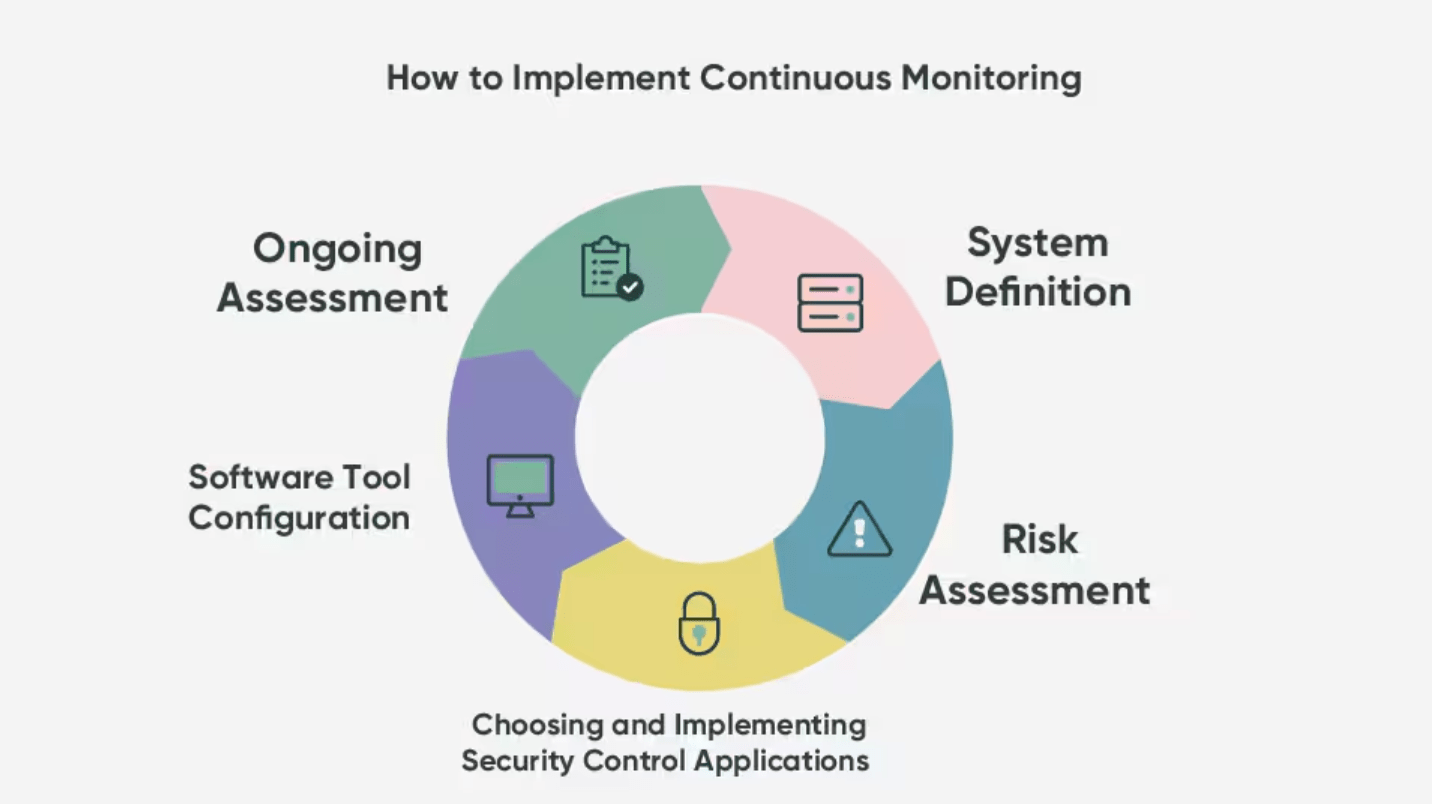
3. IPv6 Adoption Strategies
As IPv4 addresses become scarce, transitioning to IPv6 is crucial. This transition presents unique challenges and opportunities for IP address management.
Steps to manage IP addresses during IPv6 adoption:
- Plan your IPv6 address space carefully
- Use dual-stack configurations during transition
- Implement IPv6-compatible IPAM solutions
- Train staff on IPv6 management best practices
By implementing these advanced strategies, organizations can effectively manage IP addresses in complex, cloud-centric environments. These approaches not only streamline IP management but also enhance security, support scalability, and drive operational efficiency in modern network architectures.
Challenges in IP Address Management and How to Overcome Them
Even with best practices in place, network administrators face several challenges in managing IP addresses effectively. Understanding these challenges and implementing strategies to overcome them is crucial for maintaining a robust and efficient network infrastructure.
Challenge 1: IP Address Conflicts
IP conflicts occur when two devices are assigned the same IP address, disrupting network communication. This can lead to connectivity issues, application failures, and frustrated users.
- Implement robust DHCP configurations
- Use IP address management tools with conflict detection
- Educate users about the importance of not manually assigning IP addresses
Challenge 2: Shadow IT and Unauthorized Devices
Unauthorized devices and applications can disrupt carefully planned IP addressing schemes and pose security risks. This challenge has become more prevalent with the rise of BYOD policies and IoT devices.
- Implement network access control (NAC) solutions
- Use IPAM tools with discovery capabilities
- Conduct regular network scans to identify unauthorized devices
Challenge 3: Managing IP Addresses Across Hybrid Environments
Many organizations operate in hybrid environments, combining on-premises and cloud infrastructure. This can lead to complex IP addressing schemes and potential conflicts between different environments.
Looking to refine your decision-making skills? Don’t miss our article, The Decision-Making Quadrant: A Powerful Tool for Effective Choices . It offers practical strategies to enhance your decision-making process, a valuable asset for any network administrator.
- Choose IPAM solutions that support hybrid environments
- Implement consistent naming and addressing conventions across all environments
- Use automation tools to synchronize IP address data between on-premises and cloud systems
By understanding these challenges and implementing appropriate solutions, network administrators can overcome common obstacles in IP address management. This proactive approach helps maintain a more stable, secure, and efficient network infrastructure, supporting the organization’s technology needs and business objectives.
Effective IP address management is essential for maintaining a robust, secure, and efficient network infrastructure. By implementing the strategies outlined in this article, network administrators can streamline their IP address management processes, reduce errors, and support their organization’s growth in the cloud era.
Remember, managing IP addresses is an ongoing process that requires regular attention and adaptation to new technologies and network demands. Stay informed about the latest developments in IPAM and cloud technologies to ensure your network remains agile and secure.
To learn more about modern technologies and stay up-to-date with the latest trends in network management, cloud computing, and cybersecurity, visit our Binadox blog. Our expert writers regularly share insights, tips, and in-depth analyses to help you navigate the ever-changing landscape of IT infrastructure management.
Explore our guide on Optimizing IT Business Processes: A Guide to Cost-Effective Technology Business Strategies to discover strategies for streamlining your IT operations. It offers practical insights that can complement your IP address management efforts and improve overall efficiency.
How to Document Your IP Address Assignments for Easy Reference
In today’s interconnected world, IP addresses are the backbone of network communication. Whether you’re managing a home network or a complex enterprise infrastructure, keeping track of your IP address assignments is crucial for maintaining network stability, troubleshooting connectivity issues, and ensuring efficient network management. This comprehensive guide will delve into the best practices and tools for documenting your IP address assignments, providing you with the knowledge to create a robust and easily accessible IP address management system.
Why Document Your IP Address Assignments?
Documenting your IP address assignments is not just a good practice; it’s a necessity for a multitude of reasons:
- Troubleshooting: When network problems arise, having a well-maintained IP address documentation can significantly speed up the troubleshooting process. You can quickly identify the device associated with a particular IP address, pinpoint potential conflicts, and resolve issues more efficiently.
- Network Planning: A clear record of IP address usage helps in planning network expansions or modifications. You can easily see which IP addresses are available, prevent accidental duplicate assignments, and ensure your network grows in an organized manner.
- Security Auditing: IP address documentation plays a vital role in security audits. It allows you to track network access, identify unauthorized devices, and maintain a secure network environment.
- Compliance: For many organizations, especially those dealing with sensitive data, maintaining accurate IP address records is essential for regulatory compliance.
- Improved Communication: A centralized IP address documentation system fosters better communication among network administrators and IT teams. Everyone can access the same information, reducing confusion and improving collaboration.
Key Elements of IP Address Documentation
Effective IP address documentation should include the following essential information for each assigned IP address:
- IP Address: The actual IP address assigned to the device (e.g., 192.168.1.100).
- Subnet Mask: The subnet mask associated with the IP address, defining the network and host portions of the address (e.g., 255.255.255.0).
- Default Gateway: The IP address of the default gateway or router that devices use to communicate outside their local network.
- Device Name/Hostname: A descriptive name for the device (e.g., “John’s Laptop,” “Server-01”).
- MAC Address: The unique Media Access Control (MAC) address of the device’s network interface card.
- Device Type: Specify the type of device (e.g., desktop computer, printer, server, IoT device).
- Operating System: If applicable, note the operating system running on the device.
- Location: Physical location of the device (e.g., “Office A,” “Server Room”).
- User/Department: Identify the user or department associated with the device.
- Date Assigned: Record the date when the IP address was assigned.
- Notes: Any additional relevant information, such as static/dynamic assignment, special configurations, or the purpose of the device.
Methods for Documenting IP Address Assignments
There are various methods for documenting IP address assignments, each with its own advantages and disadvantages:
1. Spreadsheets
Spreadsheets, such as Microsoft Excel or Google Sheets, are a common and accessible way to document IP addresses. They offer a structured format for data entry and allow for basic sorting and filtering.
- Easy to use and widely available.
- Allows for basic data organization and manipulation.
- Can be shared and collaborated on easily.
- Can become cumbersome and difficult to manage for large networks.
- Prone to errors and inconsistencies with manual data entry.
- Limited search and reporting capabilities.
- May lack version control and audit trails.
2. IP Address Management (IPAM) Software
Dedicated IPAM software provides a comprehensive solution for managing IP addresses and related network information. These tools offer advanced features for IP address tracking, subnet management, DNS integration, and more.
Popular IPAM tools:
- SolarWinds IP Address Manager
- ManageEngine OpUtils
- Bluecat Address Manager
- Infoblox IPAM
- Automated IP address discovery and tracking.
- Centralized management and control of IP address space.
- Advanced reporting and analytics.
- Integration with DNS and DHCP servers.
- Enhanced security and access control.
- Can be expensive, especially for enterprise-grade solutions.
- May require dedicated IT staff for implementation and maintenance.
- Some solutions can be complex to learn and use.
3. Network Documentation Tools
Network documentation tools, such as Microsoft Visio or draw.io, allow you to create visual representations of your network, including IP address assignments. These tools are particularly useful for understanding network topology and visualizing connections between devices.
- Provides a clear visual overview of the network.
- Helps in understanding network topology and relationships between devices.
- Useful for planning network expansions and modifications.
- May not be ideal for managing large numbers of IP addresses.
- Requires manual updates to keep the documentation current.
- Can be time-consuming to create and maintain detailed diagrams.
4. Configuration Management Databases (CMDBs)
CMDBs are used to store and manage information about IT assets, including hardware, software, and network components. Many CMDBs allow you to track IP address assignments as part of your overall IT asset inventory.
Popular CMDB tools:
- BMC Helix CMDB
- Atlassian Jira Service Desk
- Provides a centralized repository for all IT asset information.
- Helps in tracking relationships between devices and their configurations.
- Facilitates change management and IT service management processes.
- Can be complex to implement and maintain.
- May require significant customization to meet specific needs.
- Primarily focused on IT asset management, not solely IP address tracking.
5. Homegrown Solutions/Scripts
For smaller networks or specific needs, you can develop your own IP address documentation solutions using scripts or databases. This approach offers flexibility and customization but requires technical expertise.
You could write a Python script that scans your network, identifies connected devices, and logs their IP addresses, MAC addresses, and hostnames into a database.
- Highly customizable to meet specific requirements.
- Can be cost-effective for smaller networks.
- Requires programming skills and technical knowledge.
- May require ongoing maintenance and updates.
- Might lack the features and support of commercial solutions.
Best Practices for IP Address Documentation
Regardless of the method you choose, follow these best practices to ensure your IP address documentation is effective and maintainable:
- Use a Consistent Format: Establish a standard format for recording IP address information. This ensures consistency and makes it easier to search and analyze the data.
- Keep It Up-to-Date: Regularly update your documentation to reflect any changes in IP address assignments, device additions or removals, or network modifications.
- Centralize Your Documentation: Store your IP address documentation in a central location accessible to authorized personnel. This can be a shared network drive, a cloud-based document management system, or a dedicated IPAM tool.
- Implement Version Control: If possible, use a system that allows for version control, enabling you to track changes made to the documentation over time.
- Automate Where Possible: Leverage automation tools and scripts to streamline the documentation process, reduce manual effort, and minimize errors.
- Regularly Back Up Your Documentation: Ensure you have regular backups of your IP address documentation to prevent data loss in case of system failures or disasters.
- Document Everything: Don’t just document static IP addresses. Include DHCP assignments, reserved addresses, and any other relevant IP address information.
- Use Clear and Descriptive Names: Use meaningful device names and hostnames that are easy to understand and identify. Avoid generic names like “Device 1” or “PC-01.”
- Add Contextual Information: Include relevant details like device location, user information, and the purpose of the device to provide a complete picture.
- Establish a Documentation Policy: Define clear guidelines and procedures for documenting IP address assignments, ensuring everyone follows the same standards.
Share this:
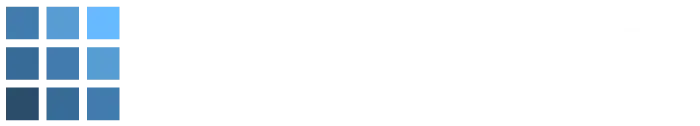
Best Practices for Efficient IP Address Management
As the digital landscape continues to expand exponentially, we’re seeing an unprecedented explosion in IP addresses. This surge is fuelled by the ever-increasing number of connected devices, applications, and the growing demand for mobility. Consequently, we find ourselves navigating an increasingly complex network environment. The management of these networks, in particular IP Address Management (IPAM), now faces a chief challenge and priority: simplification.
What is IP Address Management?
IP Address Management, often abbreviated as IPAM , is a method that allows network administrators to manage and track IP addresses within their network. When properly implemented, it can reduce the complexity and time spent on administrative tasks.
IP Address Allocation
IP Address Allocation refers to the assignment of IP addresses to devices within a network. The process should be well-planned, factoring in the current and future needs of the network. An effective IP plan ensures efficient utilization of address space, helping to optimize IP management.
IP Address Tracking
Keeping track of each allocated IP address is vital for maintaining network integrity. IP Address Tracking allows administrators to monitor the status of each IP address within their network, making it easier to identify any issues or conflicts. It contributes to the optimization of IP addresses allocated, preventing wastage of resources.

IP Address Management Solutions
To simplify this process, businesses are turning to robust IPAM solutions. These systems integrate with DNS and DHCP servers to manage, monitor, and record IP address configurations automatically. Adopting an IPAM solution is one of the IPAM best practices that aids in simplifying and streamlining, improving overall network management.
Best practices
Centralizing ip address management.
Centralizing your IP address management is a fundamental best practice. By consolidating all your IP address data in one location, you can easily keep tabs on your network’s health and promptly identify any potential conflicts or security risks.
Planning for Growth
Keeping an eye on the future is crucial. As your network expands, you’ll need to accommodate more devices and applications. Therefore, your IP address management should be scalable and flexible, ensuring it can handle future growth with ease.
Documenting IP Address Usage
Maintaining up-to-date documentation of your IP addresses is key to effective management. This aids in tracking which addresses are in use and which are available, facilitating efficient allocation and preventing conflicts.
Using DHCP for Dynamic IP Address Assignment
The Dynamic Host Configuration Protocol ( DHCP ) is a valuable tool for managing IP addresses. It automates the assignment of IP addresses, freeing up administrators to focus on other tasks and ensuring optimal use of address spaces.
Subnetting is the practice of dividing a network into smaller, more manageable parts. This technique enhances network performance and security, and it’s an essential component of effective IP address management.
Implement IP Address Security
Securing IP addresses is paramount to protect your network from attacks. This includes practices like setting up firewalls, restricting access to certain IP addresses, and regularly updating security patches.
Regularly Audit IP Address Usage
Regular audits of IP address usage help ensure the network is running optimally. They provide crucial insights into your IP address allocation, allowing you to identify patterns, track usage, and spot potential issues before they escalate.
IPAM Automation for Enhanced Efficiency
Ipam automation.
IPAM can save organizations time and money by automating the potentially tedious process of assigning and tracking IP addresses throughout their network. This means that organizations can spend their valuable resources on other important initiatives, allowing them to optimize the performance of their infrastructure in a timely manner. With the help of IPAM, managing large networks has become much simpler, making it more cost-effective in the long run.
Integrating IPAM with Other Management Services
Many businesses use various network management services such as Virtual Private Networks (VPN), Network Access Control (NAC), or Remote Authentication Dial-In User Service (RADIUS). Integrating your IPAM solution with these services can streamline network management, reducing the potential for errors and conflicts.
Wrapping up
Efficient IP Address Management is critical for maintaining a well-functioning network. By following these best practices and adopting an automated IPAM solution, businesses can optimize their IP addresses, streamline administrative tasks, and improve overall network management. With the ever-increasing demand for connectivity and mobility, now is the time to prioritize efficient IP address management within your organization.
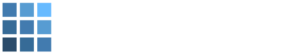
+1 (801) 819-7525 [email protected]
563 W 500 S Suite #300 Bountiful Utah 84010
- Link to LinkedIn
- Privacy Policy
- Tech Sheet Download
- Request a Demo

+1 (801) 819-7525
563 W 500 S Suite #300 Bountiful Utah 84010


Own your IP
Ip address management best practice.
Updated: Oct 3
IP address management (IPAM) is a critical component of network administration that ensures the efficient allocation, tracking, and utilisation of IP addresses within a company. Best practices in IP address management must be followed in order to maintain a stable and secure network infrastructure. Here are some key strategies and guidelines for best practices in IP address management.
Centralised IP Address Management
Create a centralised system or tool for allocating and tracking IP addresses. Using specialised IPAM software aids in the maintenance of a comprehensive inventory of IP addresses, allowing administrators to manage and monitor address assignments across the network more efficiently.Regular IP Address Audits: Conduct periodic audits to validate the accuracy of IP address assignments and identify discrepancies or unused IP addresses. This practice helps in reclaiming unused addresses, preventing IP address conflicts, and ensuring optimal resource utilization.
Structured Addressing Scheme
Create and implement a well-structured IP addressing scheme that meets the needs of the organisation. Using hierarchical addressing (such as subnetting and supernetting) can improve scalability and simplify management while lowering the risk of address exhaustion.
IP Address Documentation: Keep detailed records of IP address assignments, including device types, locations, owners, and allocation dates. Updating documentation simplifies troubleshooting, improves network visibility, and aids in the planning of future expansions or modifications.
IP Address Reservation and Pooling
To ensure the availability of critical devices or services such as servers, routers, and printers, reserve specific IP addresses. Create IP address pools for dynamic assignment (DHCP) to efficiently assign addresses to devices while avoiding conflicts.
Automated IP Address Management: Use automation to streamline the allocation and management of IP addresses. Automated IP address provisioning and deprovisioning reduces human error, improves efficiency, and enables the rapid deployment of new devices or services.
Security Measures
Put in place security measures to protect IP addresses from unauthorised access or misuse. This includes limiting IPAM system access, implementing strong authentication mechanisms, and encrypting sensitive IP address data.
IP Address Version Transition: As IPv6 adoption grows, support both addressing schemes to ensure readiness for the transition from IPv4 to IPv6. Plan for the coexistence of IPv4 and IPv6 networks to allow for a smooth transition without disrupting services.
Backups and Redundancy: Back up IP address management databases on a regular basis to avoid data loss and ensure quick recovery in the event of a system failure. Redundancy should be implemented in IPAM systems to ensure continuous availability and minimise downtime.
Training and documentation
Train network administrators and staff on best practices for IP address management, emphasising the importance of following established procedures. Comprehensive documentation and guidelines aid in the maintenance of consistency and the transfer of knowledge within the team.
Implementing these best practices in IP address management contributes significantly to a network infrastructure's stability, security, and scalability. Organisations can effectively mitigate potential issues, optimise resource utilisation, and adapt to evolving networking requirements by establishing efficient allocation, tracking, and documentation processes.
Recent Posts
Why Use a Class C IP Address?
Class C IP addresses are essential in contemporary networking, particularly for small to medium-sized networks. As a component of the...
What is a Class C IP Address?
What Role Does IP Address Distribution Play in Network Connectivity?
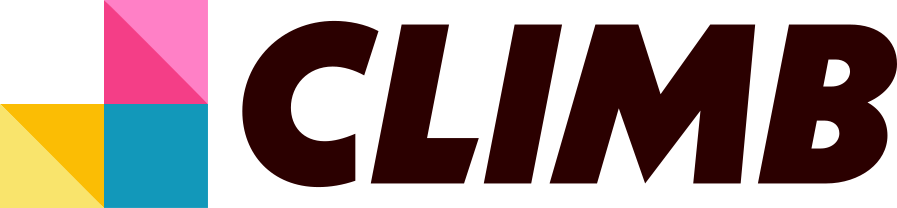
10 IP Addressing Scheme Best Practices
IP addresses are a necessary part of any network, but there are best practices to follow to make sure they are used in the most effective way.
IP Addressing is a fundamental networking concept. It’s the process of assigning numerical labels to devices connected to a network. The purpose of IP Addressing is to uniquely identify devices on a network so that they can communicate with each other.
There are a few different IP Addressing schemes in use today, but the most common is the IPv4 scheme. This scheme uses a 32-bit address space, which allows for a total of 4,294,967,296 unique addresses.
While this may seem like a lot, the IPv4 address space is actually running out. This is due to the fact that the world population is growing and more and more devices are being connected to the internet. As a result, a new IP Addressing scheme, known as IPv6, is being slowly adopted.
IPv6 uses a 128-bit address space, which allows for a total of 340,282,366,920,938,463,463,374,607,431,768,211,456 unique addresses. This is a vast improvement over the IPv4 address space and will be able to accommodate the needs of the internet for many years to come.
When designing an IP Addressing scheme, there are a few best practices that should be followed in order to ensure that the scheme is effective and efficient.
1. Use a private IP address range
If you use a public IP address range, then your devices will be reachable from the Internet. This is not necessarily a bad thing, but it does open up your devices to potential attacks.
If you use a private IP address range, then your devices will only be reachable from within your own network. This is much more secure, as it means that anyone on the Internet will not be able to directly access your devices.
There are a few different private IP address ranges that you can choose from, but the most common one is the 192.168.0.0/16 range. This is the range that most home routers use, and it’s a good choice for small networks.
For larger networks, you may want to use a different private IP address range. The 10.0.0.0/8 range is often used for this purpose.
2. Assign static IP addresses to servers and network devices
If you don’t assign static IP addresses to your devices, then every time the device reboots it will be assigned a new IP address by the DHCP server. This can cause all sorts of problems, such as breaking firewall rules, disrupting network connectivity, and so on.
It’s much easier to manage a network when all of the devices have static IP addresses. You can easily add these devices to your inventory management system, and you’ll always know what IP address they are using.
There are some exceptions to this rule, such as when you’re using mobile devices that connect to the network via WiFi. In these cases, it’s usually best to use DHCP so that the devices will be automatically assigned an IP address when they connect to the network.
3. Use DHCP reservations for other hosts
When you use DHCP reservations, the IP address of a host is permanently assigned to that host, which means that the same IP address will always be assigned to that host as long as it’s on the network. This is useful for hosts that need to be accessible by other devices on the network using their IP address (e.g. servers, printers, etc.).
Using DHCP reservations also has the added benefit of making it easier to manage your IP addresses, since you don’t have to worry about manually assigning IP addresses to hosts or keeping track of which IP addresses are assigned to which hosts.
4. Avoid using the last IP in each subnet
When a device sends a broadcast, it sends it to all devices on the same subnet. The last IP in each subnet is reserved for broadcast, so if you use that IP as a host address, your device will receive its own broadcasts and process them, which can lead to all sorts of problems.
It’s much better to use the second-to-last IP in each subnet as your host address. That way, you’ll still be able to communicate with all devices on the subnet, but you won’t have to worry about processing your own broadcasts.
5. Don’t use broadcast or multicast addresses
Broadcast addresses are used to send data packets to all devices on a network. However, this can be a security risk because it means that any malicious actor on the network can intercept and read the data packets meant for other devices.
Multicast addresses are similar to broadcast addresses, but they’re used to send data packets to a group of devices rather than all devices on a network. While this is less of a security risk than using broadcast addresses, it can still be problematic because it can lead to network congestion if too many devices are receiving the multicast data packets.
6. Use VLANs to separate different types of traffic
VLANs are virtual LANs that can be used to segment traffic on a network. By separating different types of traffic onto different VLANs, you can improve security and performance while making it easier to manage your network.
For example, you might put all of your user traffic on one VLAN and all of your server traffic on another VLAN. This would make it much harder for an attacker to sniff traffic or launch a man-in-the-middle attack, and it would also make it easier to troubleshoot problems since you wouldn’t have to worry about cross-traffic affecting your results.
Additionally, using VLANs can help improve performance by reducing congestion on your network. For example, if you have a lot of video streaming traffic, you might want to put that traffic on its own VLAN so it doesn’t slow down other types of traffic.
Overall, using VLANs is a great way to improve the security and performance of your network while making it easier to manage.
7. Use NAT when connecting multiple networks
When you have multiple networks that need to communicate with each other, it’s important to use NAT (Network Address Translation) so that each network can have its own unique IP address range. This way, there won’t be any conflicts between the addresses of the different networks.
NAT also allows you to hide the internal IP addresses of your devices from the outside world. This is important for security because it makes it more difficult for hackers to target specific devices on your network.
Finally, NAT can help improve the performance of your network by reducing the number of broadcasts that are sent. Broadcasts are packets that are sent to all devices on a network, and they can cause problems if too many of them are sent. By using NAT, you can reduce the number of broadcasts that are sent, which can improve the performance of your network.
8. Use DNS names instead of IP addresses wherever possible
DNS names are much easier for humans to remember than IP addresses. They’re also less likely to change, which means that you won’t have to go through the hassle of updating your configuration files every time there’s a change in the IP address scheme.
What’s more, using DNS names instead of IP addresses can help improve security. That’s because it’s harder for attackers to guess DNS names than IP addresses.
Finally, using DNS names instead of IP addresses can help improve performance. That’s because DNS names are cached by DNS servers, which means that they don’t have to be resolved every time they’re used.
9. Document your IP addressing scheme
If you don’t document your IP addressing scheme, then when something goes wrong (and something always goes wrong), it will be very difficult for someone else to understand what you did and why you did it. This is especially true if the person who designed the scheme is no longer with the company.
Documenting your IP addressing scheme doesn’t have to be complicated. A simple spreadsheet that lists each subnet, the network address, the broadcast address, the netmask, and a description of what each subnet is used for is usually sufficient.
If you want to get really fancy, you can create a Visio diagram that shows how all of the subnets are interconnected. But even a simple spreadsheet will go a long way towards making sure that your IP addressing scheme is understandable and maintainable.
10. Keep it simple!
A simple IP addressing scheme is much easier to understand and manage than a complex one. When you have a large network with hundreds or even thousands of devices, it can be very difficult to keep track of all the different IP addresses and subnets.
It’s also important to keep your IP addressing scheme consistent across all your devices. This will make it much easier to configure and troubleshoot networking issues.
Finally, you should avoid using private IP addresses for public-facing services. Private IP addresses are not routable on the public Internet, so anyone trying to access your website or email server will not be able to reach it.
10 Git Repository Structure Best Practices
10 rest api file upload best practices, you may also be interested in..., practical steps for employees to take ownership at work.

10 Symfony Controller Best Practices
10 github branching strategy best practices, 10 react testing best practices.
IP Address Management Best Practices For Network Administrators

By Elayna Skye
Published on September 22, 2023
In the realm of network administration, efficient IP address management is paramount. IP addresses are the foundation of modern communication, acting as unique identifiers for devices connected to a network. This article delves into the significance of IP addresses, what they are, and outlines essential best practices for network administrators to ensure streamlined operations and optimal connectivity.
Understanding IP Addresses
An IP address, short for Internet Protocol address, is a numerical label assigned to each device connected to a computer network. It serves as a critical element in the communication process, allowing devices to identify and communicate with each other across the vast landscape of the internet. IP addresses come in two main formats: IPv4 (32-bit) and IPv6 (128-bit), with the latter introduced to address the depletion of available IPv4 addresses.
Best Practices for IP Address Management
Centralized Management
Implementing a centralized IP address management system is pivotal. This enables administrators to have a holistic view of the entire network, making it easier to allocate, track, and modify IP addresses as needed.
Regular Auditing
Conduct routine audits to identify and rectify IP address conflicts, inconsistencies, and unused addresses. This proactive approach optimizes address utilization and helps in avoiding potential connectivity issues.
IP Address Documentation
Maintain detailed records of IP address assignments, changes, and the devices associated with them. Comprehensive documentation facilitates troubleshooting, minimizes errors, and aids in disaster recovery scenarios.
Segmentation and Subnetting
Divide large networks into smaller segments through subnetting. This practice enhances security, performance, and network organization. Each subnet should be allocated a unique range of IP addresses.
Automated IP Address Assignment
Leverage DHCP (Dynamic Host Configuration Protocol) to automate IP address assignments. DHCP eliminates manual configuration, reduces errors, and ensures efficient IP utilization.
IP Address Reservations
Reserve specific IP addresses for critical devices, such as servers and printers, to guarantee their availability and prevent unauthorized devices from utilizing these addresses.
Regular IP Scanning
Periodically scan the network to identify unauthorized or rogue devices. Promptly addressing unauthorized devices enhances network security and helps maintain a clear IP address allocation.
Capacity Planning
Estimate future network growth to avoid address exhaustion. Plan for additional IP addresses based on anticipated device additions to the network.
Role-Based Access Control
Implement role-based access controls in the IP address management system. This restricts unauthorized personnel from making changes to the IP address infrastructure.
IP Address Version Transition
As IPv6 adoption increases, ensure compatibility by managing both IPv4 and IPv6 addresses concurrently. This transition minimizes disruptions during the migration process.
IP address management is the cornerstone of effective network administration. Understanding what an IP address is and its pivotal role in networking is the first step towards ensuring seamless connectivity. By adhering to best practices such as centralized management, regular auditing, and proper documentation, network administrators can optimize IP address utilization, enhance security, and streamline overall network operations. As networks continue to evolve, implementing these practices will remain essential for maintaining a robust and efficient network infrastructure.

TikTok Is Set To Be Banned In The US After Its Appeal Was Rejected

24 Innovative Gadgets From The '70s And '80s That We've All Likely Forgotten

Why Do People Continue To Fall For Facebook Hoaxes?
IP Addressing Best Practices
Table of contents link to heading.
- Addressing Design Considerations
- Devices That Require Addressing
- Static versus Dynamic Addressing
- Subnet Allocation
- Common Addressing Standards
- Guidelines for VLSM
Addressing Design Considerations Link to heading
- Number of locations
- Number of devices per location
- Number of devices to be supported in each communication closet
- Site requirements: data networks, wireless LANs, IP Telephony (IPT) networks, CCTV networks (security cameras), video conference systems, access control systems, network management, server farms, point-to-point links, and router/switch loopback addresses.
- Subnet size
Devices That Require Addressing Link to heading
The end devices requiring an IP address include these:
- Network Hosts
- Peripherals
- Administrator computers
- Other end devices such as printers, IP phones, and IP cameras
Network devices requiring an IP address include these:
- Router LAN interfaces
- Router WAN (serial) interfaces
Network devices requiring an IP address for management include these:
- Wireless access points
Static versus Dynamic Addressing Link to heading
IP addresses can either be assigned statically or dynamically:
- These static IP addresses are assigned in the network infrastructure, data centre modules, and in modules of the enterprise edge and WAN.
- You need to manage and monitor these systems, so you must access them via a stable IP address.
- This is to reduce the configuration tasks required to connect these systems to the network. Cisco IP phones and mobile devices are also assigned an IP address dynamically. Wireless access points also learn their IP address and the IP address of the wireless controller via DHCP.
- When you assign client workstation characteristics dynamically, the system automatically learns which network segment it is assigned to and how to reach its default gateway as the network is discovered.
Subnet Allocation Link to heading
For the allocation of IPv4 subnets, stick to the following best practices:
- Private addresses are used for internal networks.
- Allocate /24 subnets for user devices (laptops, PCs).
- Allocate a parallel /24 subset for VoIP devices (IP phones).
- Allocate subnets for access control systems and video conference systems.
- Reserve subnets for future use.
- Use /30 subnets for point-to-point links.
- Use /32 for loopback addresses.
- Allocate subnets for remote access and network management.
- Use public addresses for the public facing network.
Common Addressing Standards Link to heading
Defining, using, and documenting addressing standards for your network will make it easier for operations to troubleshoot any network issues. Examples of standards are as follows:
- Use .1 or .254 (in the last octet) as the default gateway of the subnet.
- Match the VLAN ID number with the third octet of an IP address (e.g. the IP subnet 10.10.150.0/25 is assigned to VLAN 150).
- Reserve .1 to .15 of a subnet for static assignments and .16 to .239 for the DHCP address pool.
- Employ router and switch naming using international two-digit country codes, city airport codes, device codes, and numeric codes (e.g. ausydrtr61 for a router located in Sydney, Australia).
Guidelines for VLSM Link to heading
When designing the use of VLSM within your network, consider the following guidelines:
- Optimal summarisation occurs with contiguous blocks of addresses.
- If small subnets are grouped, routing information can be summarised.
- Group VLSM subnets so that routing information can be consolidated.
- Allocate VLSM by taking one regular subnet and subnetting it further.
- Avoid using two different classful subnet masks inside a given network address.

IMAGES
VIDEO
COMMENTS
• Multiplexing many connections into the same IP address through Port Address Translation (PAT) can result in strange behavior for applications that associate per-host state with a host's IP address. • To provide an audit trail capability for reports of abuse or tracking a particular connection, the
Learn about IP address assignment in the same network. Explore allocation methods, DHCP, static IP assignment, and considerations for assigning IP addresses. ... By carefully planning the allocation process and implementing best practices such as using private IP ranges and avoiding overlapping subnets, administrators can ensure smooth ...
This guide is a concise reference on IP addressing best practices, including: • The basic concepts of IP addressing • The IP addressing plan used in the Smart Business Architecture (SBA) ... • Duplicate IP address device assignments • Wasted IP address space • Unnecessary complexity. IP Addressing Basics 3 IP Addressing Basics IP ...
Best Practices for IP Address Management. Implementing these best practices will help network administrators effectively manage IP addresses in both traditional and cloud environments. Each of these practices contributes to a more organized, efficient, and secure network infrastructure. 1. Implement a Hierarchical IP Addressing Scheme
IP Address: The actual IP address assigned to the device (e.g., 192.168.1.100). Subnet Mask: The subnet mask associated with the IP address, defining the network and host portions of the address (e.g., 255.255.255.0). Default Gateway: The IP address of the default gateway or router that devices use to communicate outside their local network.
IP Address Allocation refers to the assignment of IP addresses to devices within a network. The process should be well-planned, factoring in the current and future needs of the network. ... Best practices Centralizing IP Address Management. Centralizing your IP address management is a fundamental best practice. By consolidating all your IP ...
IP address management (IPAM) is a critical component of network administration that ensures the efficient allocation, tracking, and utilisation of IP addresses within a company. Best practices in IP address management must be followed in order to maintain a stable and secure network infrastructure. Here are some key strategies and guidelines for best practices in IP address management ...
For larger networks, you may want to use a different private IP address range. The 10.0.0.0/8 range is often used for this purpose.2. Assign static IP addresses to servers and network devices. If you don't assign static IP addresses to your devices, then every time the device reboots it will be assigned a new IP address by the DHCP server.
IP address management is the cornerstone of effective network administration. Understanding what an IP address is and its pivotal role in networking is the first step towards ensuring seamless connectivity. By adhering to best practices such as centralized management, regular auditing, and proper documentation, network administrators can optimize IP address utilization, enhance security, and ...
Use static IP address assignment for network infrastructure devices (e.g., servers, printers, WAPs, LAN gateway addresses on routers, and management addresses on network devices such as switches). ... For the allocation of IPv4 subnets, stick to the following best practices: Private addresses are used for internal networks. Allocate /24 subnets ...